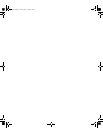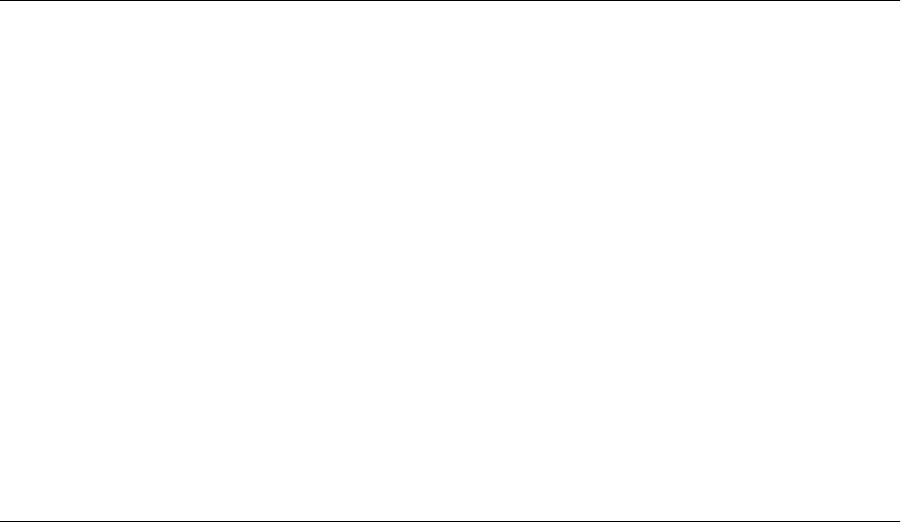
Back Panel 1 - 11
Configuration Overview 1 - 13
General Configuration Steps 1 - 13
How to Manage the OfficeConnect Remote 840 1 - 14
Starting the OfficeConnect Remote 840 Manager 1 - 15
OfficeConnect Remote 840 Manager Menus 1 - 15
Using the OfficeConnect Remote 840 Manager 1 - 16
Document Notation 1 - 16
Online Help 1 - 17
Where to Find More Configuration Information 1 - 17
2
S
YSTEM
A
DMINISTRATION
Performing System Administration Tasks 2 - 1
Controlling Login and Telnet Access 2 - 1
Adding a Login 2 - 2
Deleting a Login 2 - 2
Modifying the Date and Time 2 - 3
Restoring Factory Defaults 2 - 3
Using the OfficeConnect Remote 840 Manager to Restore Defaults 2 - 4
Using the Reset Button 2 - 4
Updating OfficeConnect Remote 840 Software 2 - 4
Controlling SNMP Access 2 - 4
Controlling TFTP Access 2 - 6
Assigning SNMP Trap Managers 2 - 7
Assigning Syslog Managers 2 - 8
3
R
EMOTE
S
ITE
M
ANAGEMENT
Introduction 3 - 1
Remote Site Overview 3 - 1
Managing a Remote Site Profile 3 - 2
840ug.book Page 4 Friday, July 7, 2000 2:23 PM