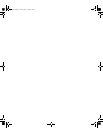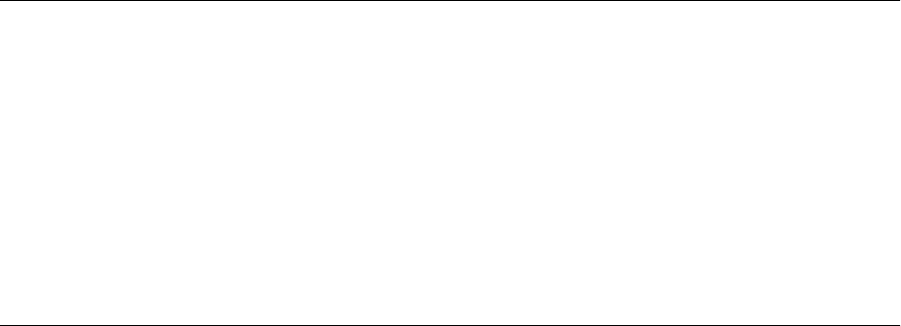
Configuring IPX for Remote Sites Connection 9 - 3
Configure the Remote Site IPX Network Information 9 - 4
Configuring IPX Static and Framed Routes 9 - 5
Adding a Static IPX Route to the Local Site (LAN) 9 - 5
Adding a Framed IPX Route to a Remote Site (WAN) 9 - 6
Configuring IPX Static and Framed Services 9 - 7
Adding a Static IPX Service to a Local Site (LAN) 9 - 8
Adding a Framed IPX Service to a Remote Site (WAN) 9 - 9
Configuring IPX RIP and SAP 9 - 10
Local Site (LAN) RIP and SAP 9 - 10
Remote Site (WAN) RIP and SAP 9 - 11
IPX Routing Configuration to Support MAC-Encapsulated Routing 9 - 12
Monitoring IPX 9 - 12
IPX Testing 9 - 12
10
U
PGRADING
O
PERATIONAL
S
OFTWARE
FOR
THE
O
FFICE
C
ONNECT
R
EMOTE
840
Introduction 10 - 1
Obtaining Updated OfficeConnect Remote 840 Software 10 - 1
OfficeConnect Remote 840 CD 10 - 2
Installing Operational Software to the OfficeConnect Remote 840 Unit 10 - 2
Installing Software via OfficeConnect Remote 840 Manager 10 - 2
Installing Software via DOS 10 - 3
11
M
ONITORING
THE
O
FFICE
C
ONNECT
R
EMOTE
840
Introduction 11 - 1
Overview 11 - 1
Throughput Performance 11 - 1
Ethernet Interface 11 - 3
Interface Status 11 - 3
Ethernet Counters 11 - 4
840ug.book Page 8 Friday, July 7, 2000 2:23 PM