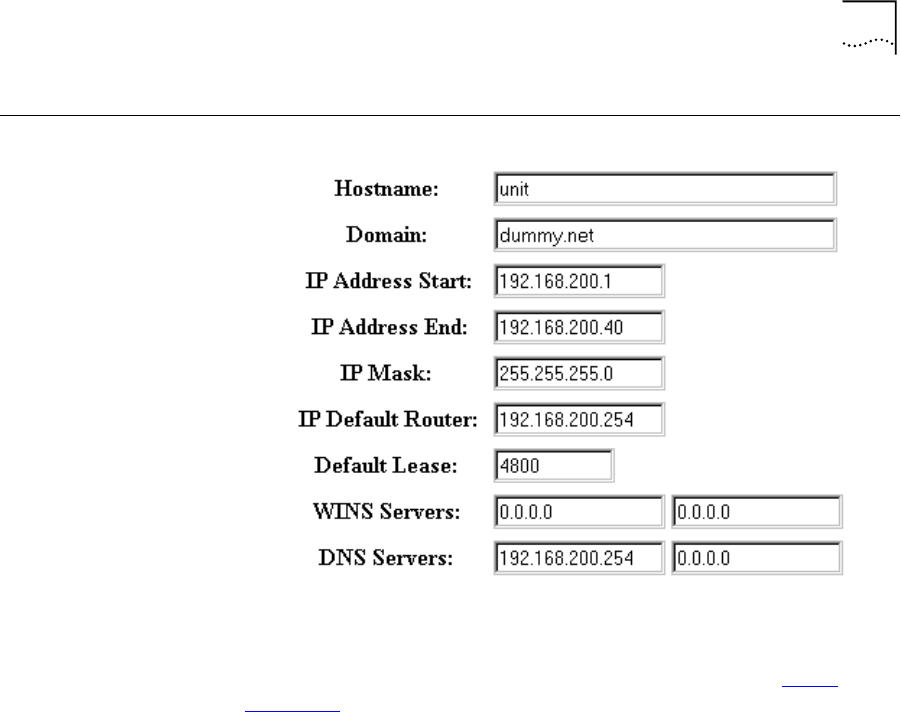
Configuring the DHCP Server
7-3
Configuring the
DHCP Server
The DHCP Server configuration screen contains the following fields:
The OfficeConnect Remote 840's local LAN IP address should be entered
in as the IP Default Router and also as the DNS Server if the DNS Proxy
functionality is enabled. (For information on DNS Proxy, see “DNS
Overview” in Chapter 8.) If you do not know the OfficeConnect Remote
840's local LAN address, refer to the Configuration > Local Site (LAN)
> IP screen.
The Hostname field is the base name assigned to the workstation. A
numeric suffix is appended to the base name and incremented after each
assignment. For example, if the Hostname unit is configured, the first
workstation will be assigned the Hostname unit01, the second
workstation will be assigned unit02 and so forth.
The IP address pool is defined by its the starting and ending IP address.
The pool is continuous and has a maximum range of 40. The subnet IP
mask entered should correspond with the local LAN's IP mask.
Remaining fields include the Default Lease period which is specified in
seconds and the WINS Server(s) addresses. If your network does not use a
WINS Server, enter in 0.0.0.0 to disable assignment of this parameter.
840ug.book Page 3 Friday, July 7, 2000 2:23 PM


















