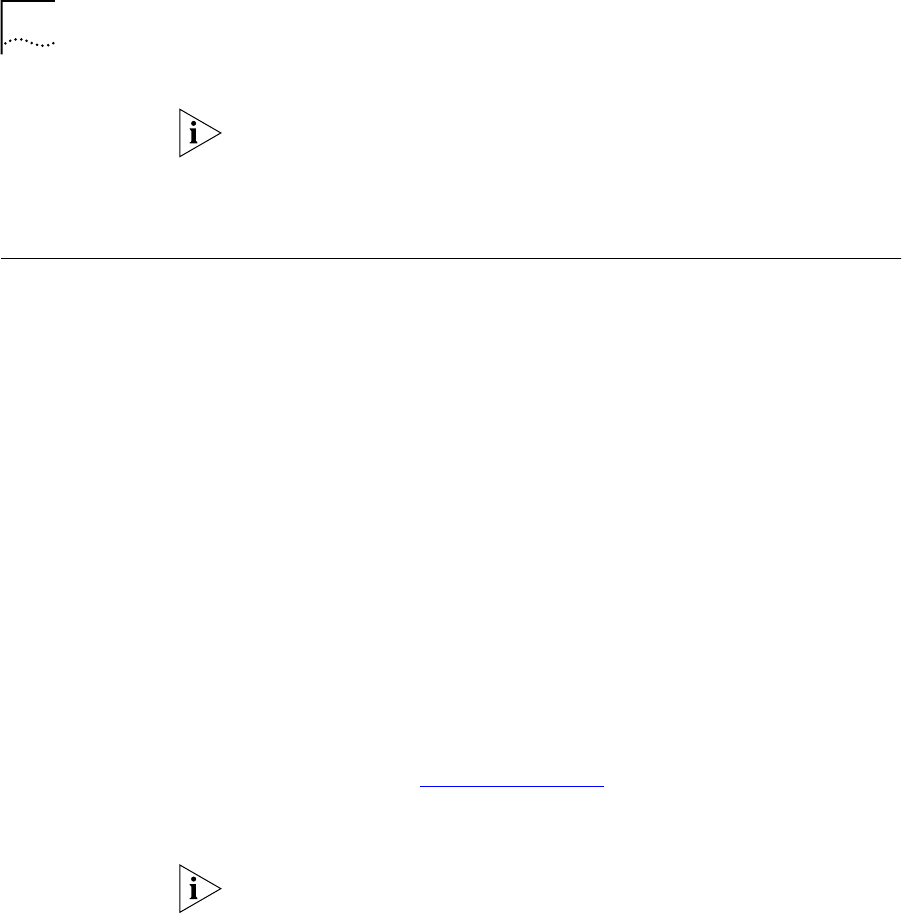
5-10
C
HAPTER
5: C
ONFIGURING
B
RIDGING
If you need to return to the original parameters for this screen, click Reset
before you click Submit.
3 Click Submit when the fields have been entered to save your
customizations.
Default Bridge
Mode
Default Bridge Mode
Overview
Default Bridge Mode is designed for those who want to use their
OfficeConnect Remote 840 to function as a bridge automatically, with no
special configuration or software installation required. This mode
preconfigures the unit to bridge all packets.
In this mode, you will not be required to use Setup Wizard or install any
software from the CD unless you want to change the configuration (you
can install from the CD at any time).
There are several different settings for Default Bridge Mode. The different
settings control the WAN operational mode; ATM or Frame Relay, and the
VPI/VCI or DLCI settings.
If you set the OfficeConnect Remote 840 to this mode and no
configuration exists, the OfficeConnect Remote 840 will automatically set
up a bridge network on the Ethernet and will create a VC profile that
bridges using RFC 1483 or RFC 1490 encapsulation with various VPI/VCI
or DLCI values (see “DIP Switch Modes”
table in Chapter 1 for details on
how to set your router switches to obtain the correct VPI/VCI values for
your configuration).
Your OfficeConnect Remote 840 was set in Unconfigured Mode (all
switches OFF) before shipping.
The following settings are preconfigured:
■
Bridge network on the LAN Interface
■
A remote site profile named “Bridge” is set up to bridge all traffic and
to use network service RFC 1483, one of several VPI/VCI values, and
Unspecified Bit Rate (UBR).
■
Spanning Tree Disabled
■
Default Login root and password !root
840ug.book Page 10 Friday, July 7, 2000 2:23 PM


















