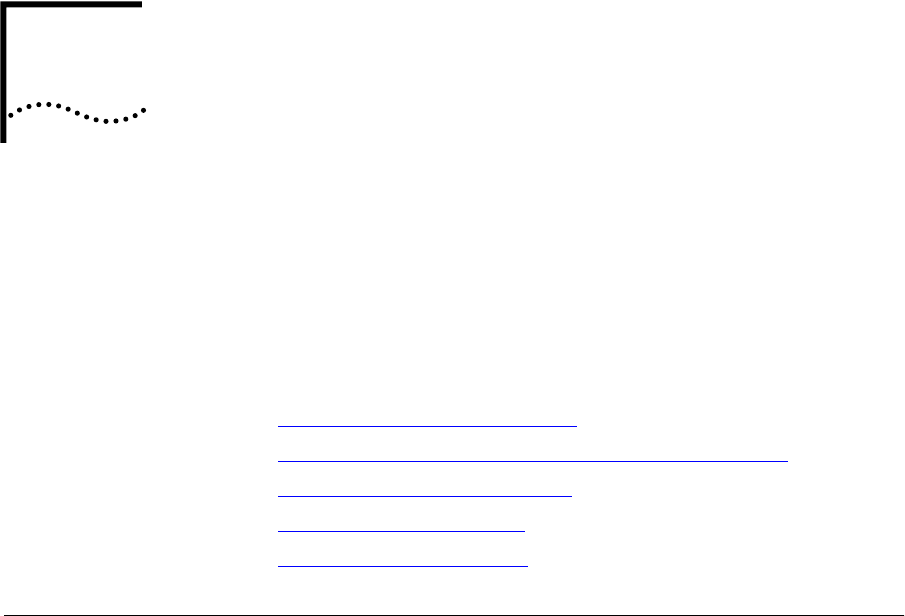
E
C
ONFIGURATION
(N
ON
-S
ETUP
W
IZARD
)
OF
THE
O
FFICE
C
ONNECT
R
EMOTE
840
This chapter describes the details for performing the initial configuration
of a OfficeConnect Remote 840 when the unit has not been configured
or has been restored to factory defaults. This installation method does
not use the Setup Wizard. If you want to use Setup Wizard, please refer
to the printed Installation Guide that came with your OfficeConnect
Remote 840.
■
“Instructions for Internet Access”
■
“Instructions for Telecommuting / Remote Office Access”
■
“Using the Configuration Audit”
■
“Saving the Configuration”
■
“Testing the Configuration”
Instructions for
Internet Access
Before you configure your OfficeConnect Remote 840 for Internet
Access, make sure you have completed the appropriate Internet
Configuration Planning Form by entering information from your service
provider. (For your convenience, the forms have been reproduced in
Chapter 1 of the of the OfficeConnect Remote 840 SDSL Router Install
Guide.)
Step 1: Configuring
Remote Site General
Information
1 Add a remote site by going to the OfficeConnect Remote 840 home
page. Select Configuration > Remote Sites (WAN) > Add.
840ug.book Page 1 Friday, July 7, 2000 2:23 PM


















