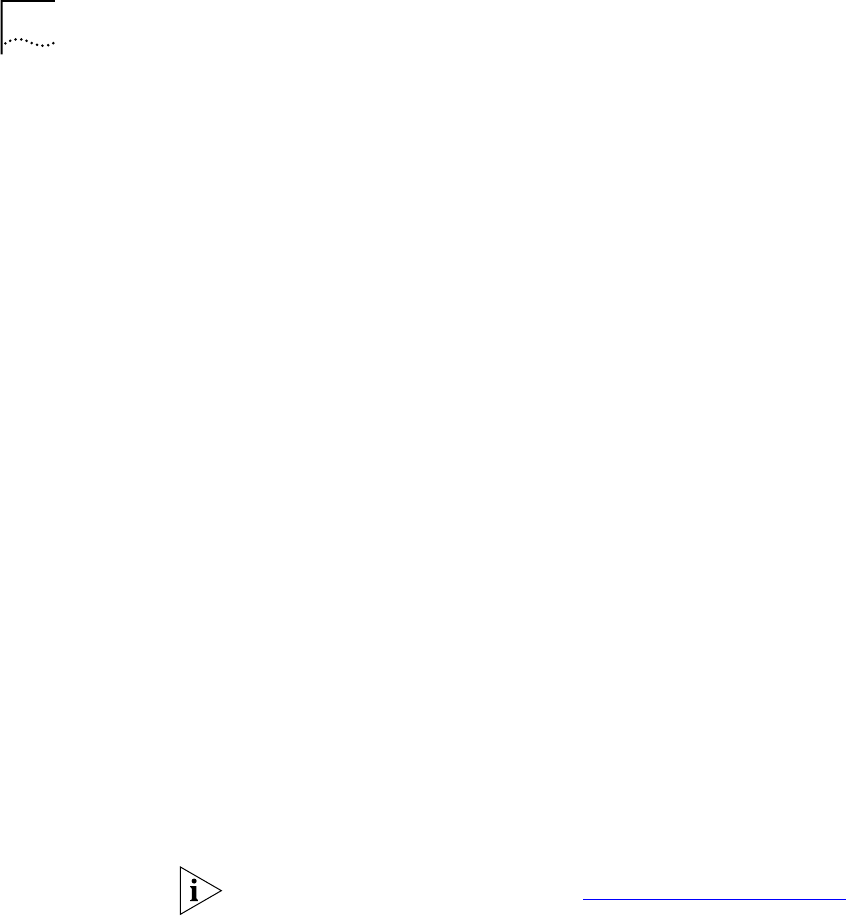
B-6
A
PPENDIX
B: IP A
DDRESSING
To route IP, the two networks to be linked by the OfficeConnect Remote
840 (local LAN and the ISP's or remote site's network) must be on
separate IP subnets. For example, all local LAN devices could be on subnet
192.168.1 and all devices in at the remote site could be on subnet
192.168.2. Put another way, all devices connected to the local LAN must
be assigned IP addresses that begin with 192.168.1, for example
192.168.1.1, and all devices on the remote LAN must be assigned
addresses that begin with 192.168.2, for example, 192.168.2.1.
Each IP address uniquely identifies a machine on an IP network.
Therefore, to avoid duplication, IP addresses are regulated and are
ultimately purchased from an organization (see the previous section). You
probably won't need to purchase your own IP addresses for your
home/office LAN. If you are connecting to the Internet, the ISP will
provide you with one or more addresses. If you are connecting to a
remote office, the network administrator should be able to provide you
with a subset of addresses from the set that were assigned to the remote
office.
Single IP Address If you are provided with a single IP address, you'll use the OfficeConnect
Remote 840's Port Address Translation (PAT) feature. The IP address will
be assigned to the OfficeConnect Remote 840's local WAN interface.
PAT allows you to make up an IP network for your LAN, using IP addresses
of your own choosing. This network is hidden from the ISP or remote site
because all data traffic going out the OfficeConnect Remote 840's WAN
port will carry the assigned IP address. Since it is hidden, it does not
matter if the addresses you use are duplicated elsewhere. Using PAT, the
OfficeConnect Remote 840 keeps track of mapping the data packets to
their rightful owners, the workstations on the LAN.
For more information on PAT, see the “
Address Translation Tutorial”.
Range of IP
Addresses
If you are provided with a range of IP addresses, it may be given to you in
the form of an IP address and netmask.
Example: We were given the IP address 2xx.xxx.188.176 with mask
255.255.255.248.
The first task is to understand our IP address range and decide which
addresses to assign to the workstations and which address to assign to
the OfficeConnect Remote 840. We take our first address,
840ug.book Page 6 Friday, July 7, 2000 2:23 PM


















