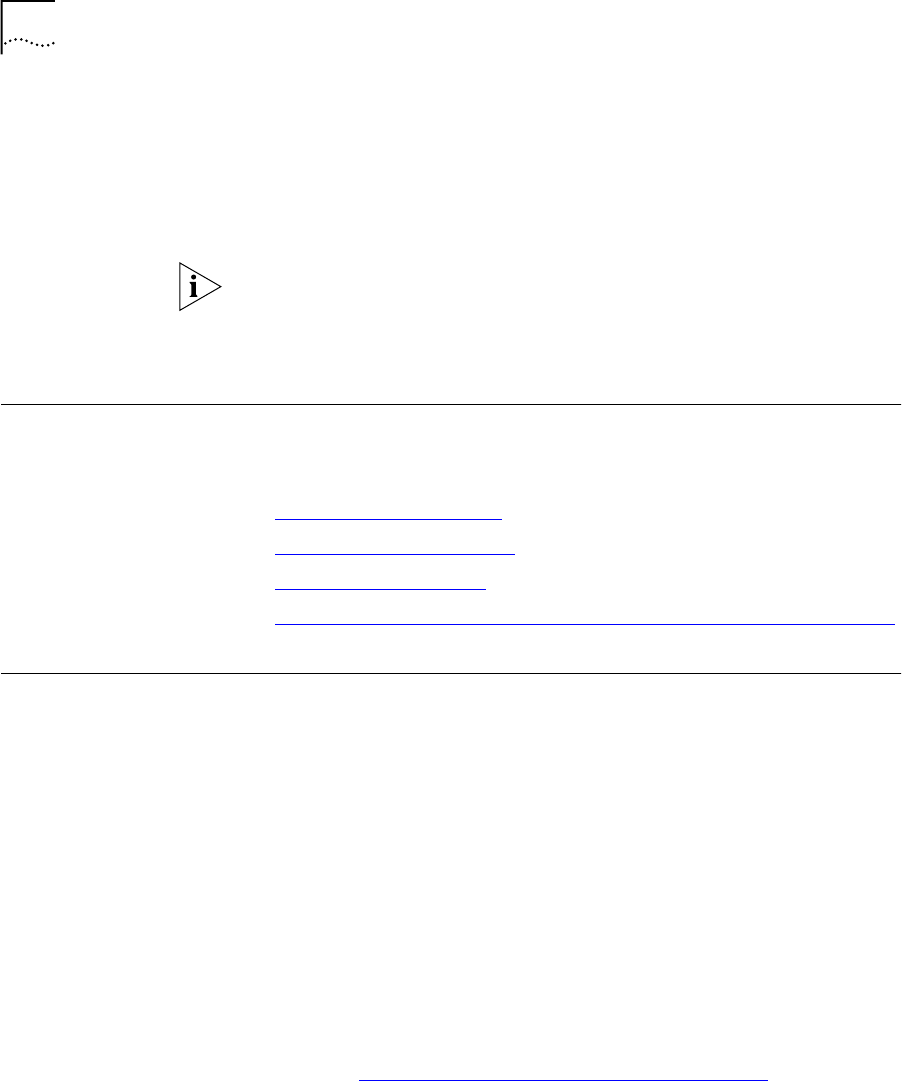
3-8
C
HAPTER
3: R
EMOTE
S
ITE
M
ANAGEMENT
maximum average rate or cells that are sent in bursts at a peak
rate.
■
BT — The Burst Tolerance (also referred to as Maximum Burst Size),
in cells/second. This is the maximum number of cells that can be
sent at the peak rate.
If no traffic shaping parameters have been provided you should choose
the default parameter of UBR with a PCR value of 0. The OfficeConnect
Remote 840 will attempt to use all of the upstream bandwidth when
transmitting data to the remote site.
Configuring
Protocol Parameters
There are more WAN connection parameters that can be configured, such
as IP routing, IPX routing, Bridging, and Address Translation. Instructions
for configuring these parameters are located in:
■
“Configuring IP Routing”
■
“Configuring IPX Routing”
■
“Configuring Bridging”
■
“Network Address Translation Using the OfficeConnect Remote 840”
Monitoring Remote
Site Connections
■
To determine which remote sites have been configured and to see a
summary of the remote site WAN parameters, access the Monitor >
Remote Sites > Remote Site Status screen.
■
To monitor packet counters for a specific remote site, access the
Monitor > Remote Sites > Remote Site Counters screen. (Remote
Site Counters are only applicable for active connections.)
■
To determine whether a remote site connection has been established
or to determine why a connection is not working properly, check the
connection event log. This log is accessed at Monitor > Events >
Connection Event Log.
■
To monitor throughput for all active remote sites, access the Monitor
> ATM Throughput screen.
For more information on these and other monitoring capabilities, see
Chapter 11, “Monitoring the OfficeConnect Remote 840”
.
840ug.book Page 8 Friday, July 7, 2000 2:23 PM


















