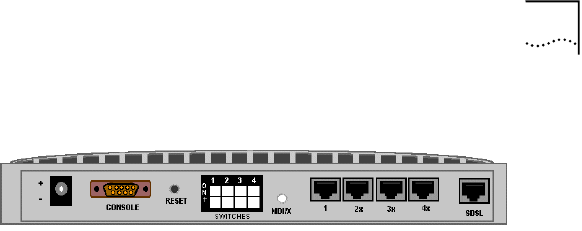
OfficeConnect Remote 840 Panel Features
1-11
Back Panel Below is a representation of the back panel of your SDSL router:
Figure 1–5 OfficeConnect Remote 840 Back Panel
■
Power Inlet — The power port attaches to an external, 15-volt DC
power supply included with the OfficeConnect Remote 840 package.
The other end of the power supply cable connects to a standard
electrical socket.
■
Console Port — The DB-9 terminal port connects the OfficeConnect
Remote 840 with your console. A straight-through serial cable is
supplied to make the connection.
■
Reset Button — To reset the OfficeConnect Remote 840 to factory
defaults, press this button while rebooting (unplugging and
replugging into an electrical outlet) the unit. You can reset the unit in
Unconfigured Mode, DHCP Smart Mode, or Default Bridge Mode.
(See the Installation Guide for more information on the different
modes.)
■
MDI/X Switch — Swaps the transmit (Tx) and receive (Rx) signal pairs
on Ethernet port 1. When MDI/X is "out" (not depressed), Port 1 is
pinned the same as the remaining 3 ports. In this mode, a PC's
Ethernet port or the cascade port on another hub can be connected to
any of the four ports on the unit. When MDI/X is pressed "in", then
Port 1 on the unit becomes a cascade hub port, for connection to a
non-cascade port on another hub. The MDI/X button must be "out"
to use Port 1 for connection to a PC.
■
Ethernet (LAN) Ports (4) — The shielded, 8-pin, RJ-45 Ethernet
(10Base-T) ports connect the OfficeConnect Remote 840 with the
LAN. A straight-through cable is supplied in the package to make this
connection. Switches on the back of the unit provide crossover to
allow a direct connection to a single workstation.
■
SDSL Modem Port — The 4-pin, RJ-11 line port connects your
OfficeConnect Remote 840 to the telephone company wall jack. An
RJ-11 modem cable is provided.
■
DIP (Dual Inline Package) Switches (4) — Switches 1 through 4 can
be turned on and off in certain combinations for different
840ug.book Page 11 Friday, July 7, 2000 2:23 PM


















