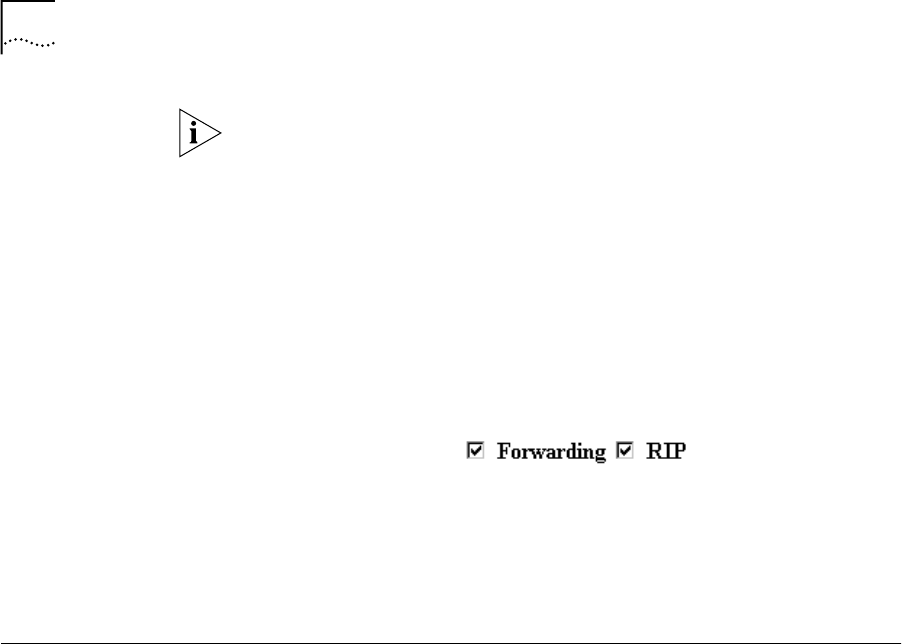
5-6
C
HAPTER
5: C
ONFIGURING
B
RIDGING
IP Forwarding refers to the routing of IP packets from one interface to
another. It does not affect communicating to the OfficeConnect Remote
840 itself. Even when IP Forwarding is disabled, you can perform
non-routing functions such as use the OfficeConnect Remote 840
Manager from a Web browser and use PING.
To bridge IP traffic:
1 Add the bridge network over the LAN (see the instructions above).
2 From the OfficeConnect Remote 840 home page, select Configuration
> Global > IP > IP Settings. This brings up the IP Settings screen:
3 Turn off IP forwarding by unchecking the Forwarding check box.
4 Your browser will temporarily lose connection with the OfficeConnect
Remote 840. Wait a few seconds, click the browser's Stop button; then
click Reload.
MAC-Encapsulated
Routing
Because routers base their forwarding decision on network-level
addresses, packets that are routed over a WAN are transmitted without
MAC-layer addresses. Additionally, address resolution procedures that
can be used to determine the destination MAC address for a packet are
not required.
Conversely, packets that are bridged over a Wide Area Connection
include MAC-layer information. Address resolution procedures are
required.
MAC-Encapsulated Routing uses network-level addresses for forwarding
decisions but transmits MAC-layer addresses over the Wide Area
Connection. Additionally, address resolution procedures are used. To the
remote site, the packets appear as if they had been bridged.
This feature allows the routing features of the OfficeConnect Remote 840
(i.e., address translation, DHCP Server, DNS Proxy, etc.) to be employed in
a bridged environment.
MAC-Encapsulated Routing is specified on a remote site basis. When
MAC-Encapsulated Routing is enabled in a remote site profile, packets for
840ug.book Page 6 Friday, July 7, 2000 2:23 PM


















