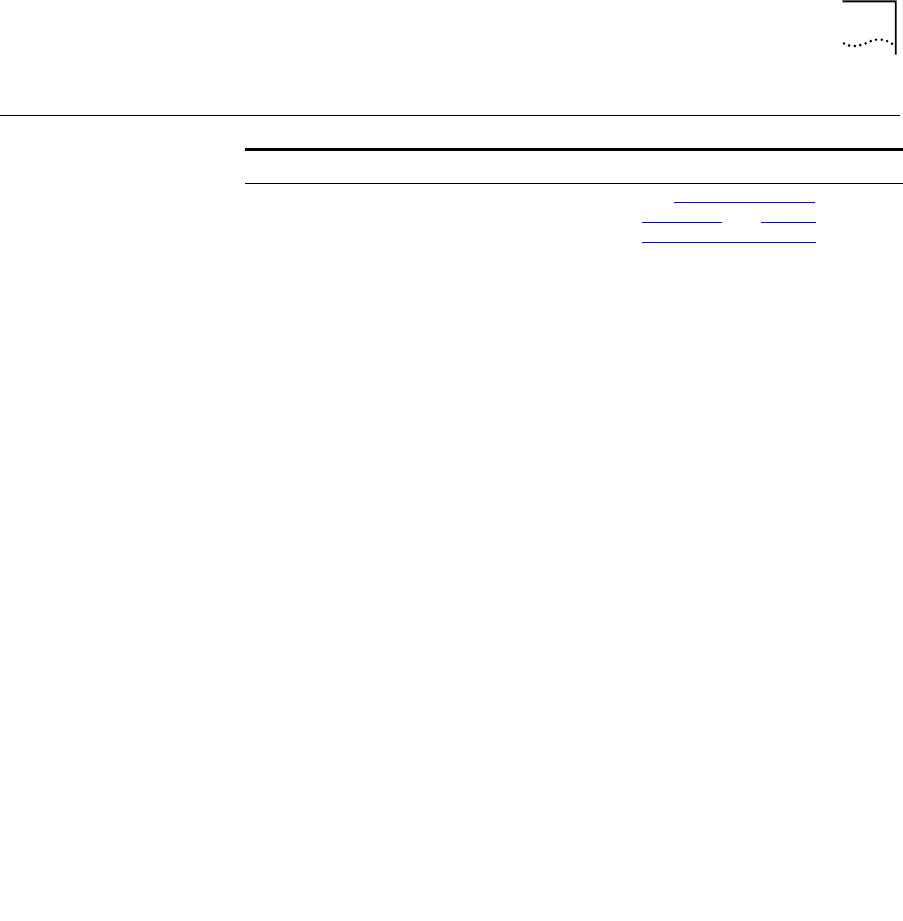
General Network Connection Problems
13-7
General Network
Connection
Problems
Symptom Possible Cause Correction Action
Remote network is
not responding (e.g.
to PINGs or the Web
browser connection
requests.)
LAN or WAN
connection problem.
1
See “LAN Connection
Problems” and “WAN
Connection Problems”.
2
Go to Monitor > Networks >
Network Status to view more
detailed problem, then take
corrective action.
Incorrect Virtual Circuit
(VC) information has
been entered. Use the
Monitor > ATM screen
to observe ATM error
counts. If the BadVPI or
VDI error count is
incrementing, the
problem may be an
incorrect VC identifier.
Check the VC information and
correct as needed.
Network Service (RFC
1483 or PPP) on
OfficeConnect Remote
840 is incompatible
with that used on
remote site ATM
router.
RFC 1483 and PPP network service
run above ATM. If you select PPP
and RFC 1483 is running on the
remote site router, you will not be
able to successfully access the
remote network. Change the
network service to agree with the
remote router network service.
The remote site profile
may not be enabled.
Check the Monitor>
Remote Sites > Remote
Sites Configured to see
if the remote site status
is ENABLED.
Enable the remote site profile.
840ug.book Page 7 Friday, July 7, 2000 2:23 PM


















