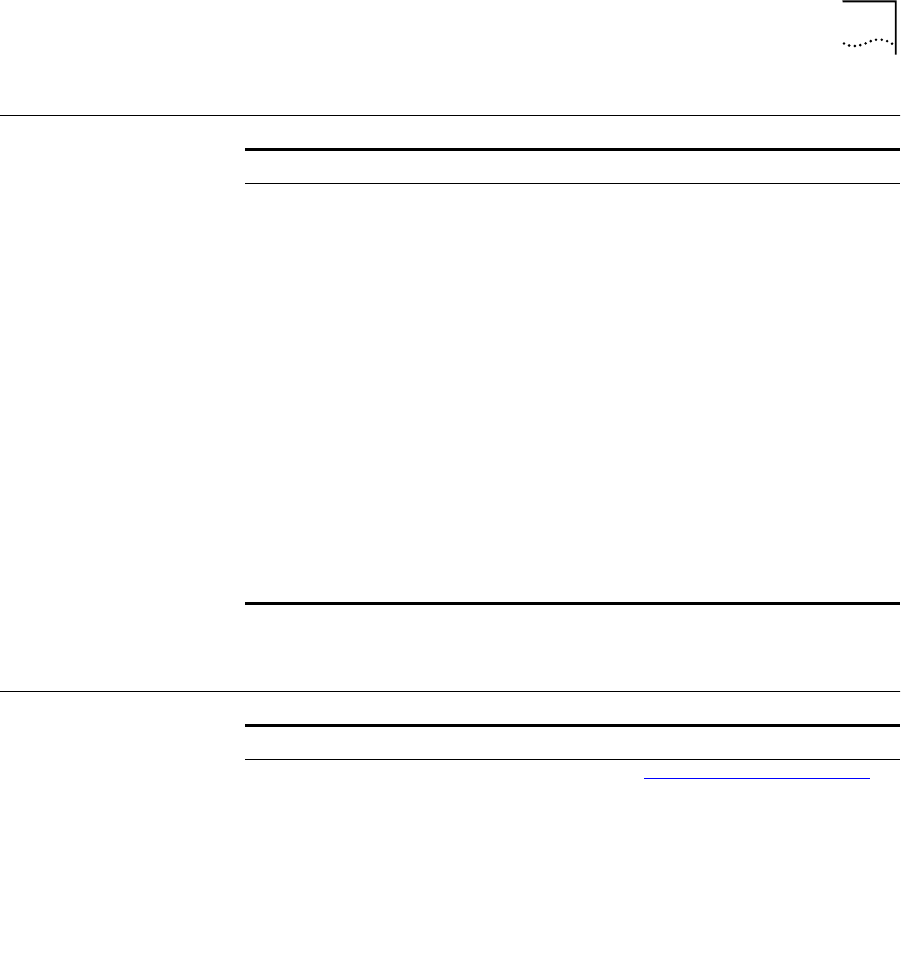
LAN Connection Problems
13-3
LAN Connection
Problems
IP Wizard and Web
Browser Problems
Symptom Possible Causes Corrective Action
The LAN LED is
Off
.
The OfficeConnect
Remote 840 Manager
Interface status
indicates Ethernet
interface is down.
The LAN cable is not
connected.
Check that one end of the LAN
cable is fully plugged into the LAN
port. Check that the other end is
fully plugged into the local LAN
connection.
The LAN cable has
been damaged.
Replace the cable with another LAN
cable.
The MDI/X switch on
the back of the unit
is set for connecting
Port 1 to a single
workstation but the
cable is connected to
a hub (or vice versa).
Press the switch in to connect to a
hub and out to connect to a
workstation.
Symptom Possible Causes Corrective Action
The IP Wizard does not
find the OfficeConnect
Remove 840 on the
local LAN.
There is a LAN
connection problem.
See “LAN Connection Problems”.
The OfficeConnect
Remove 840 already
has an IP address.
Only unconfigured OfficeConnect
Remote 840s are detected using the
IP Wizard. If your OfficeConnect
Remote 840 has a LAN IP address
already assigned, it will not appear
in the IP Wizard list.
840ug.book Page 3 Friday, July 7, 2000 2:23 PM


















