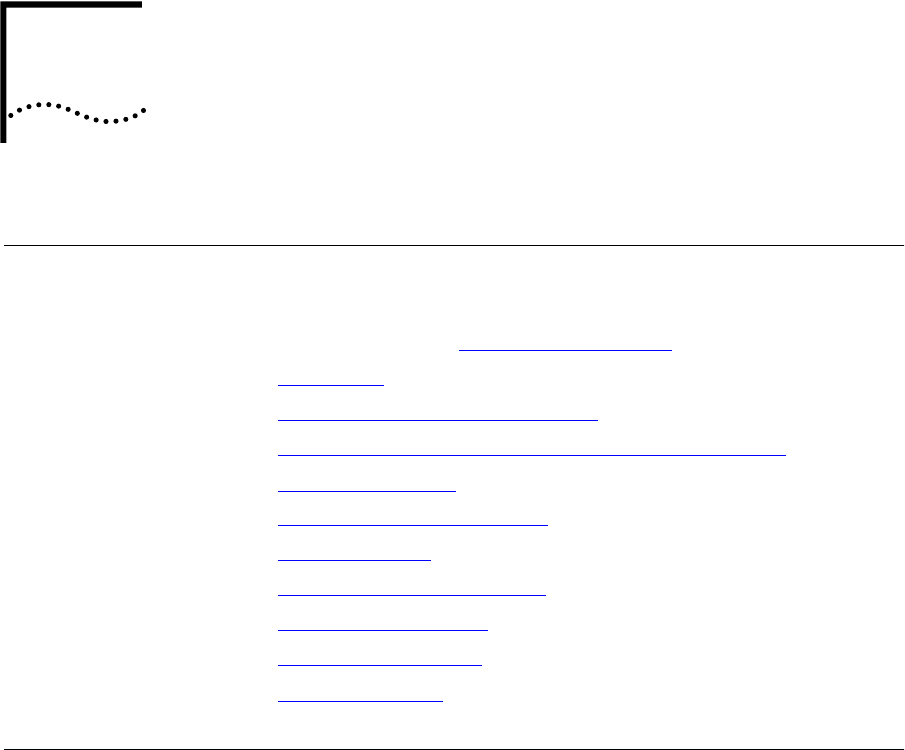
5
C
ONFIGURING
B
RIDGING
Introduction
This chapter contains information on configuring bridging for the
OfficeConnect Remote 840. If you need more information on the
difference between Bridging and Routing, and which one is best for your
needs, see Appendix A,“Bridging and Routing”
.
■
“Overview”
■
“Configuring Bridging for the LAN”
■
“Configuring Bridging for the Remote Site Connections”
■
“Bridging IP Traffic”
■
“MAC-Encapsulated Routing”
■
“Bridge Firewall”
■
“Advanced Bridging Options”
■
“Default Bridge Mode”
■
“Monitoring Bridging”
■
“Testing Bridging”
Overview
A bridge connects two or more LANs together at Layer 2 (data link) of
the ISO-OSI 7 layer model. A learning bridge links networks, but also
separates network traffic and forwards only the packets that need to be
forwarded based on Media Access Control (MAC) address.
The OfficeConnect Remote 840 can be configured as a learning bridge.
Bridges separate traffic by examining the MAC addresses contained in
data packets. MAC addresses uniquely identify each machine attached to
a network segment. A data packet is not forwarded to another segment
if its destination MAC address resides on the same segment as its source.
840ug.book Page 1 Friday, July 7, 2000 2:23 PM


















