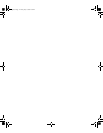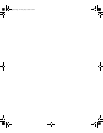range of IP addresses B - 6
remote site
connection 11 - 7
defined 1 - 5
RIP and SAP 9 - 11
status table 11 - 8
remote site management
adding a remote site profile 3 - 2
configuring ATM information 3 - 6
configuring network service information (PPP / RFC 1483/RFC 1490) 3 - 4, 3 - 5
configuring protocol parameters 3 - 8
deleting a remote site profile 3 - 3
managing a profile 3 - 2
modifying a remote site profile 3 - 3
monitoring remote site connections 3 - 8
overview 3 - 1
remote site profile
adding 3 - 2
deleting 3 - 3
modifying 3 - 3
reserved addresses B - 2
Reset button 2 - 4
resource, optimum use A -6
restoring factory defaults 2 - 3
returning products for repair F - 2
RFC 1483
benefits 1 - 7
defined 1 - 6
RFC 1490, defined 1 - 7
routing
concepts A -1
guidelines A -2
IP A -7
vs. bridging 1 - 4
S
safety information 4
SDSL modem, defined 1 - 3
SDSL transceiver status 11 - 6
selecting address translation 6 - 1
single IP address B - 6
Smart Mode 7 -4
SNMP
access 2 - 4
trap managers 2 - 7
software, updating 2 - 4
starting OfficeConnect Remote 840 1 - 15
static
DNS host entries 8 - 4
Network Address Translation C -4
Port Address Translation C -5
840ug.book Page 9 Friday, July 7, 2000 2:23 PM