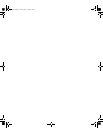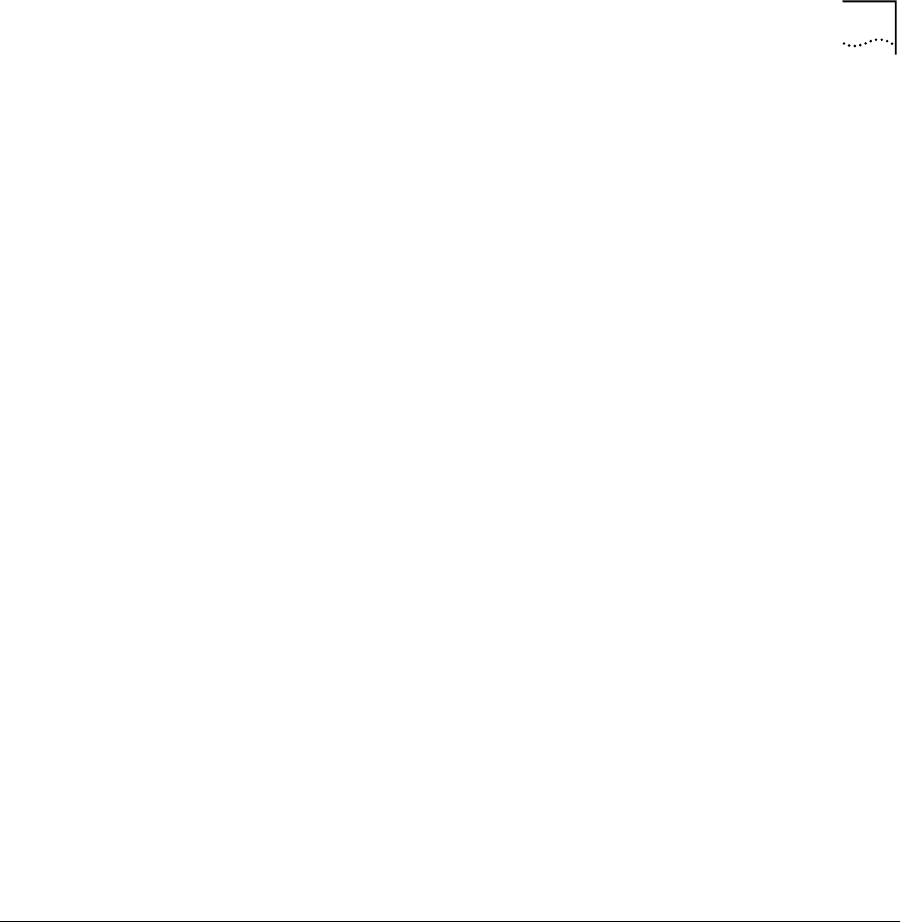
Year 2000 Compliance
5
■
Do not use a telephone that is connected to the unit (other than a
cordless type) during an electrical storm. There may be a remote risk
of electric shock from lightning.
■
Do not spill food or liquids on the unit. If the unit gets wet, isolate the
electrical supply and contact your 3Com reseller.
■
Do not push any objects into the openings of the unit. Doing so can
cause fire or electric shock by shorting out internal components.
■
Ensure nothing rests on the unit's system cables and that the cables
are not located where they can be stepped on and cause damage to
the unit.
■
Keep the unit away from radiators and heat sources. Allow 25mm (1
inch) around the unit or stack to provide adequate air circulation.
■
Install the unit in a clean area that is free from dust or extreme
temperatures.
■
The unit has been designed to be a free standing unit. Do not place
anything else on top of the unit's case.
■
Allow a clearance gap of at least a 150 mm from the rear panel of the
unit, to allow for cable access.
■
This unit contains a lithium battery which is attached to a microchip
on the printed circuit board. The defective battery must be disposed of
safely in accordance with the manufacturers instructions.
Cette unité contient une pile au lithium attachée à une puce sur la
carte à circuit imprimé. Se débarrasser de la pile défectueuse en toute
sécurité conformément aux instructions du fabricant.
Additional Safety
Information
See the printed installation guide for additional important safety
information.
Year 2000
Compliance
For information on Year 2000 compliance and 3Com products, visit the
3Com Year 2000 web page:
http://www.3Com.com/products/yr2000.html
840ug.book Page 5 Friday, July 7, 2000 2:23 PM