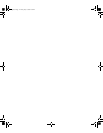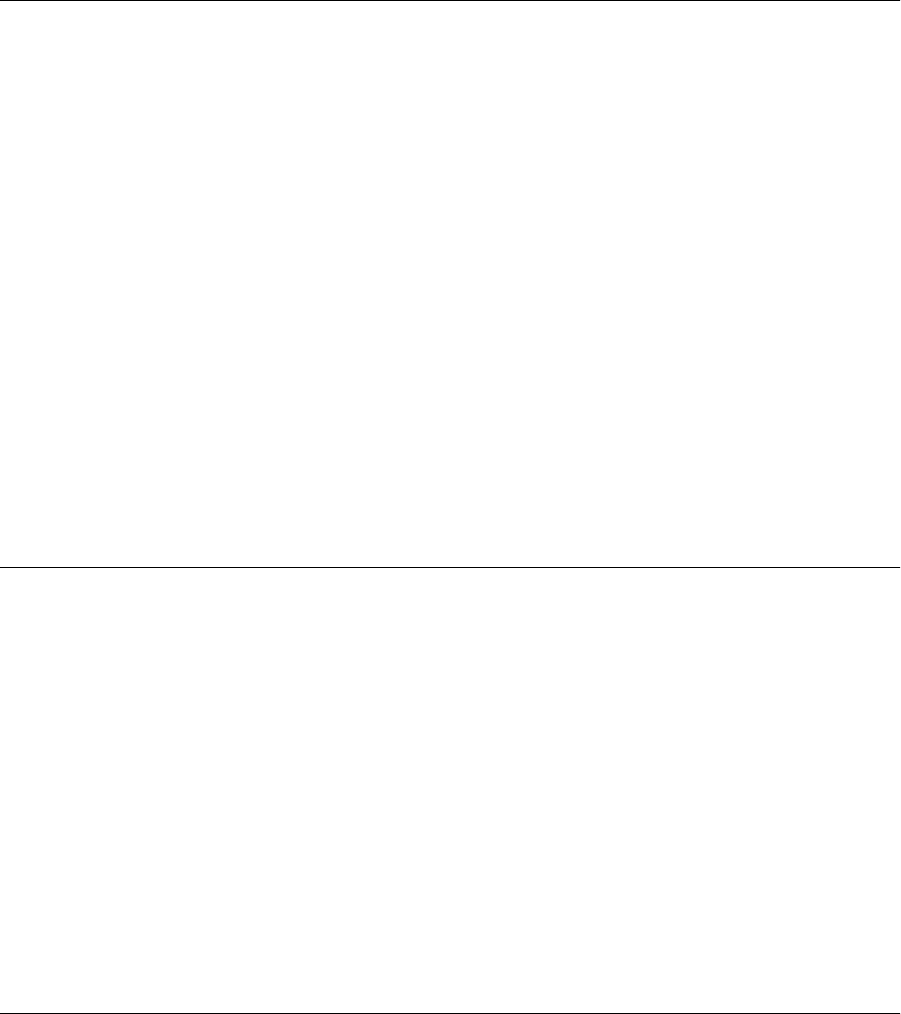
O
Obtaining 10 - 1
obtaining
upgraded software 10 - 1
OfficeConnect Remote 840
back panel 1 - 11
CD 10 - 2
creating filters 12 - 12
defined 1 - 2
DIP switches 1 - 12
filter screens 12 - 6
front panel 1 - 10
installing in Default Bridge Mode 5 - 11
managing 1 - 14
menus 1 - 15
modifying filters 12 - 13
monitoring 11 - 1
panel features 1 - 10
starting 1 - 15
turning a filter off 12 - 13
using 1 - 16
online
help 1 - 17
technical services F - 1
Open Systems Interconnection Network Layer Model A -8
optimum use of resource A -6
P
physical layout A -6
Point-to-Point Protocol (PPP)
benefits 1 - 7
defined 1 - 7
Port Address Translation C -4
default C -6
dynamic C -5
example C -4
static C -5
port assignment table 11 - 12
problems
bridge connection 13 - 13
general network connection 13 - 7
IP network connection 13 - 9
IP Wizard 13 - 3
IPX network connection 13 - 12
LAN connection 13 - 3
WAN connection 13 - 6
Web wizard 13 - 3
R
840ug.book Page 8 Friday, July 7, 2000 2:23 PM