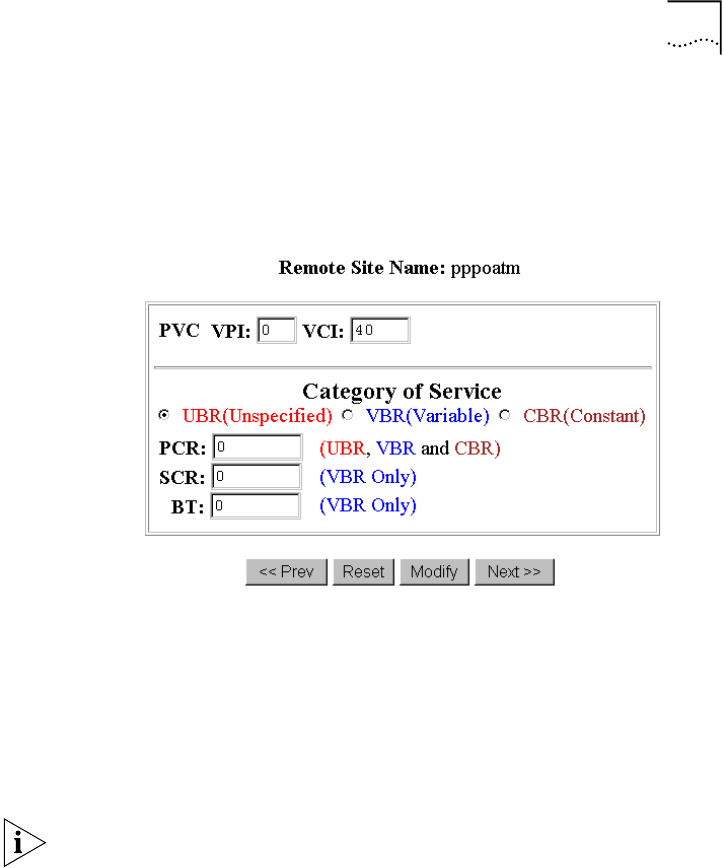
Instructions for Telecommuting / Remote Office Access
E-9
Step 2: Configuring
the Remote Site ATM
Parameters
The ATM Modify screen shown below is to be filled in with information
from the Configuration Planning Table you completed in Chapter 1 of the
Installation Guide.
1 Enter the information in these fields as contained in the Configuration
Planning Table in Chapter 1 of the OfficeConnect Remote 840 SDSL
Router Install Guide.
2 2 Enter the Virtual Path Identifier (VPI) and the Virtual Channel Identifier
(VCI) for the virtual channel you are configuring.
3 If necessary, enter any upstream Category of Service parameters that may
have been provided to you.
The default value of UBR with a Peak Cell Rate (PCR) of 0 will attempt to
use all available bandwidth when transmitting.
4 Press Next to continue on to the IP Modify Screen.
840ug.book Page 9 Friday, July 7, 2000 2:23 PM


















