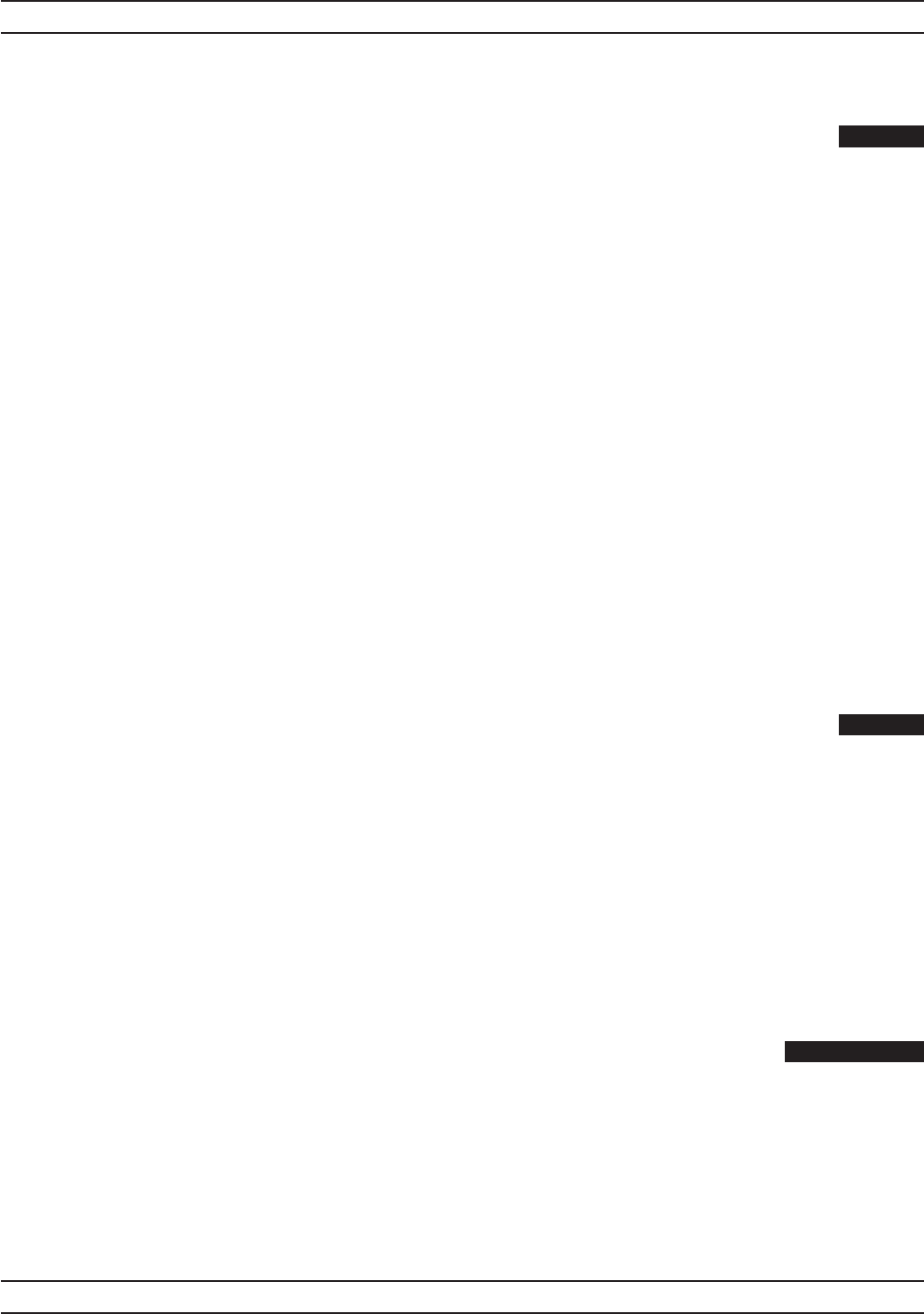
FROFF Frequency/Offset Display SYSTEM
Syntax:
FROFF <state>
state:
ON or OFF
Remarks:
This command turns on the top line information text displaying the
frequency and offset for the sensors used, similar to the min-max data
display except the left hand data is for sensor A and the right hand is for
sensor B. This command is only valid if the sensor cal factor source is set
to either frequency or V/GHz, and the sensor is used in a displayed chan
-
nel.
The display is 'FQ nn.nnGHz OS nnn.nnn' for each sensor.
The frequency (FQ) is the entered frequency if the cal factor source is set
to frequency, or the calculated frequency if the cal factor source is V/GHz.
The offset (OS) is the fixed offset if set to fixed, or the offset table interpo
-
lated offset value depending on the frequency if the offset for the sensor is
set to table. If the offset for that sensor is OFF, dashes are displayed in the
OS part of the top line data.
Query:
FROFF?
Returned
String:
FROFF <state>
FRST Factory Reset
SYSTEM
Syntax:
FRST
Remarks:
Resets the ML2430A Series to the factory default configuration (see Ap
-
pendix A). Unlike the *RST command, the offset tables are cleared and all
external interfaces are reset. Note that any settings in the *ESE and *SRE
registers prior to this command will be reset. The equivalent front panel
key sequence is System|Setup|PRESET|FACTORY.
GMNMX Return the minimum and maximum values
DATA OUTPUT
Syntax:
GMNMX <c>
c:
1 or 2
Remarks:
When min/max tracking is turned on, this command is used to read the val
-
ues. The format returned is:
<min_value>,<max_value>
ML2430A OM 6-39
GPIB OPERATION ML24XXA NATIVE COMMANDS


















