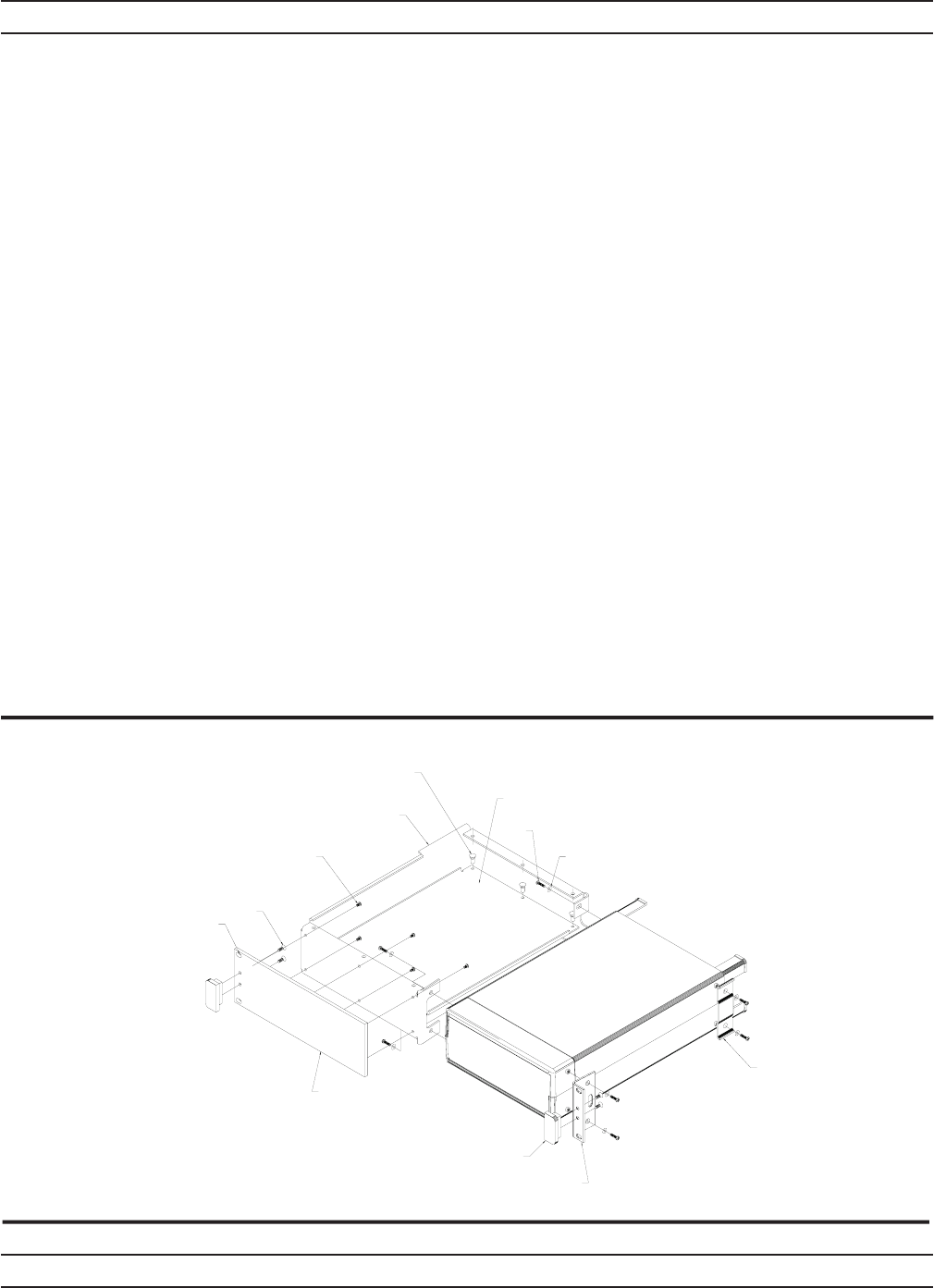
Locate the support bracket on the four PM case pillars.Secure with 4 screws
905-68 and 4 washers 900-345.(See max.torque settings page 2-4.)
5.Locate the front rack mounting bracket C37276 at the front of the PM on the other
side to the large support bracket with two screws 905-68 and two washers
900-345.(See max.torque settings page 2-4).
6.Locate the rear bracket C41449 at the back of the PM on the other side to the
large support bracket with two screws 905-68 and two washers 900-345.See
maximum torque settings above.Locate the rear bracket C41449 at the back of
the PM on the other side to the large support bracket with two screws 905-68 and
two washers 900-345.(See max.torque settings page 2-4).
7.Fit the front plate 49362 with 6 screws 905-72.(See max.torque settings page
2-4).
8.Position the base panel 49361 as shown in the drawing, and secure with 6 snap
rivets 788-575.
9.Fit the four speed nut 790-319 to the rack in the correct place to allow mounting
of the PM in the rack.
10.Slide the PM into the rack and secure with 4 decorative screws 900-821.
ML2430AOM 2-5
INSTALLATION RACKMOUNTING
49362
FRONTPLATE
900-795
X4
905-72
X6
SCREW
041473
SUPPORT
BRACKET
49361
BASEPANEL
788-575
X6
SNAPRIVET
PRESSDOWNCENTER
PINUSINGAFLATEDGE
905-68
X8
900-345
X8
C41449
RACKMOUNT
BRACKET
REARSUPPORT
C37276
RACKMOUNT
SIDEBRACKET
783-1055
HANDLE
X2
NOTE:
FITCOMPLETED
ASSEMBLYTORACKUSING
DECORATIVESCREW900-821
X4ANDSPEEDNUT790-319
X4IN4CORNER
POSITIONSASSHOWN


















