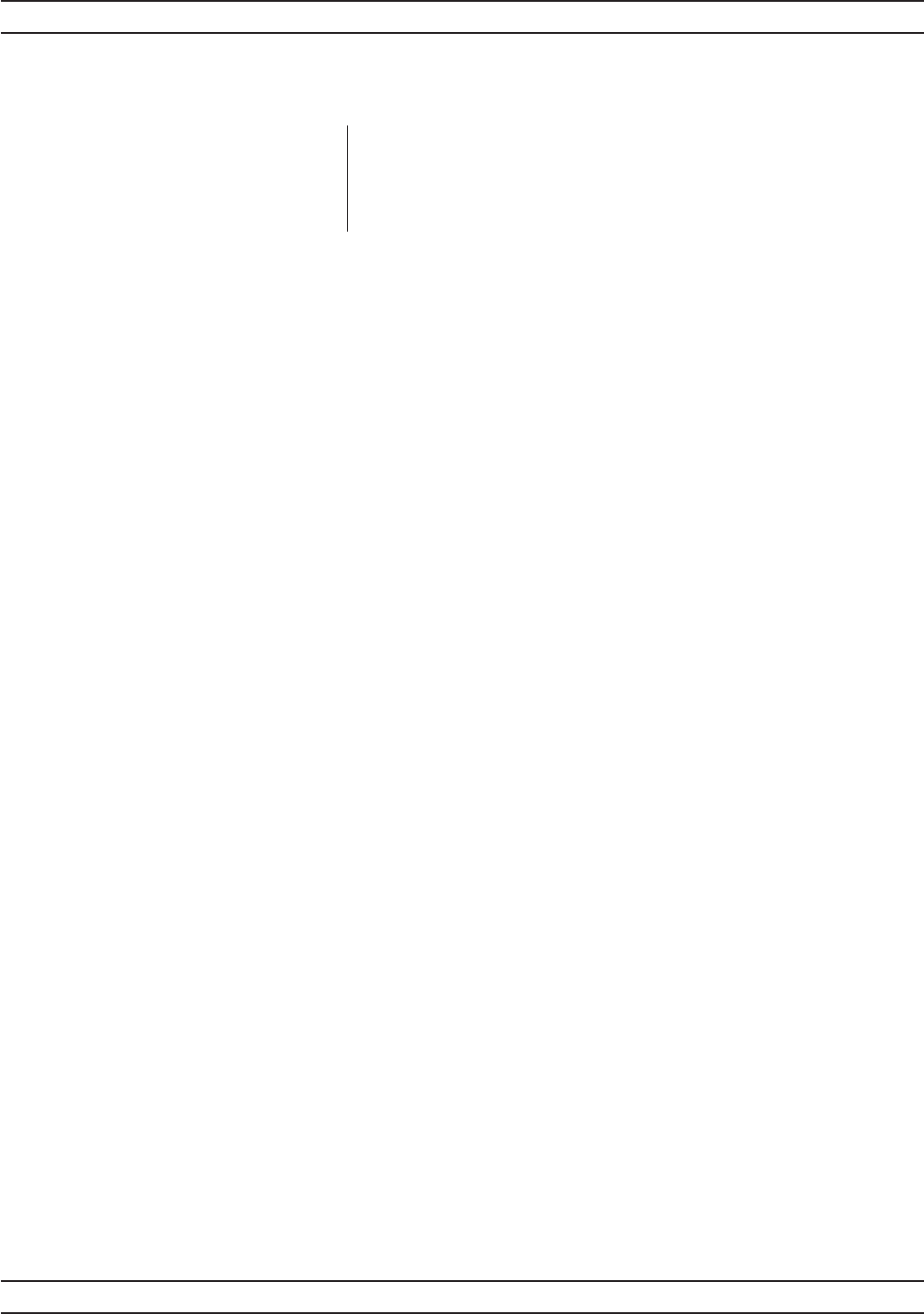
OPC
Operation Complete. When a program message that includes the *OPC com
-
mand has been completed, and the GPIB interface is idle, with any responses
read out of the output buffer this bit is set. For example, if the last command in
a configuration sequence is *OPC, the OPC bit in the event status register will
be set when that configuration list has been completed.
Also refer to Figure 6-2, page 6-13,
IEEE 488.2 Standard Status Structures
.
If an event causes a bit in the ESR to be set and the corresponding bit in the
Event Status Enable byte (ESE) is set, the ESB bit in the status byte will be set.
This can cause an SRQ (see Section 6-8) if the ESB bit in the Status Register
Enable byte (SRE) is set. For example, to get an SRQ on an unrecognized com
-
mand do the following:
1. Set the CMD bit in the event status enable byte, and set the ESB bit in the status
register enable byte. Send:
*ESE 32;*SRE 32
2. Now if an unrecognized command is sent to the ML2430A, an SRQ will be given.
Send:
asdf
An SRQ will be indicated.
3. To clear the SRQ do a serial poll, this should return the decimal value 96, bit 6 for
the SRQ and bit 5 for the ESB. The SRQ will be cleared.
4. To read the Event Status Register (ESR), send:
*ESR?
This will put 32 (or 160 if PON is set) in the output buffer to be read.
Message
Available
Bit (MAV)
This bit is set if there is any data in the output buffer waiting to be
read, and can be used to ensure that only the latest reading is
used. Upon receiving a request for data, the next reading taken is
put in the output buffer. The data in the output buffer should always
be read when data is available to ensure that old data is never left
behind. The advantage of this method is that if the MAV bit is not
set, the controller can not read old data, therefore data can only be
read after it has been requested. Example:
1. In Readout display with the output buffer empty and the MAV bit not set, config
-
ure the ML2430A to give an SRQ on data becoming available by setting bit 4 in
the Status Register Enable byte (SRE):
*SRE 16
6-8 ML2430A OM
USING 488.2 GPIB GPIB OPERATION


















