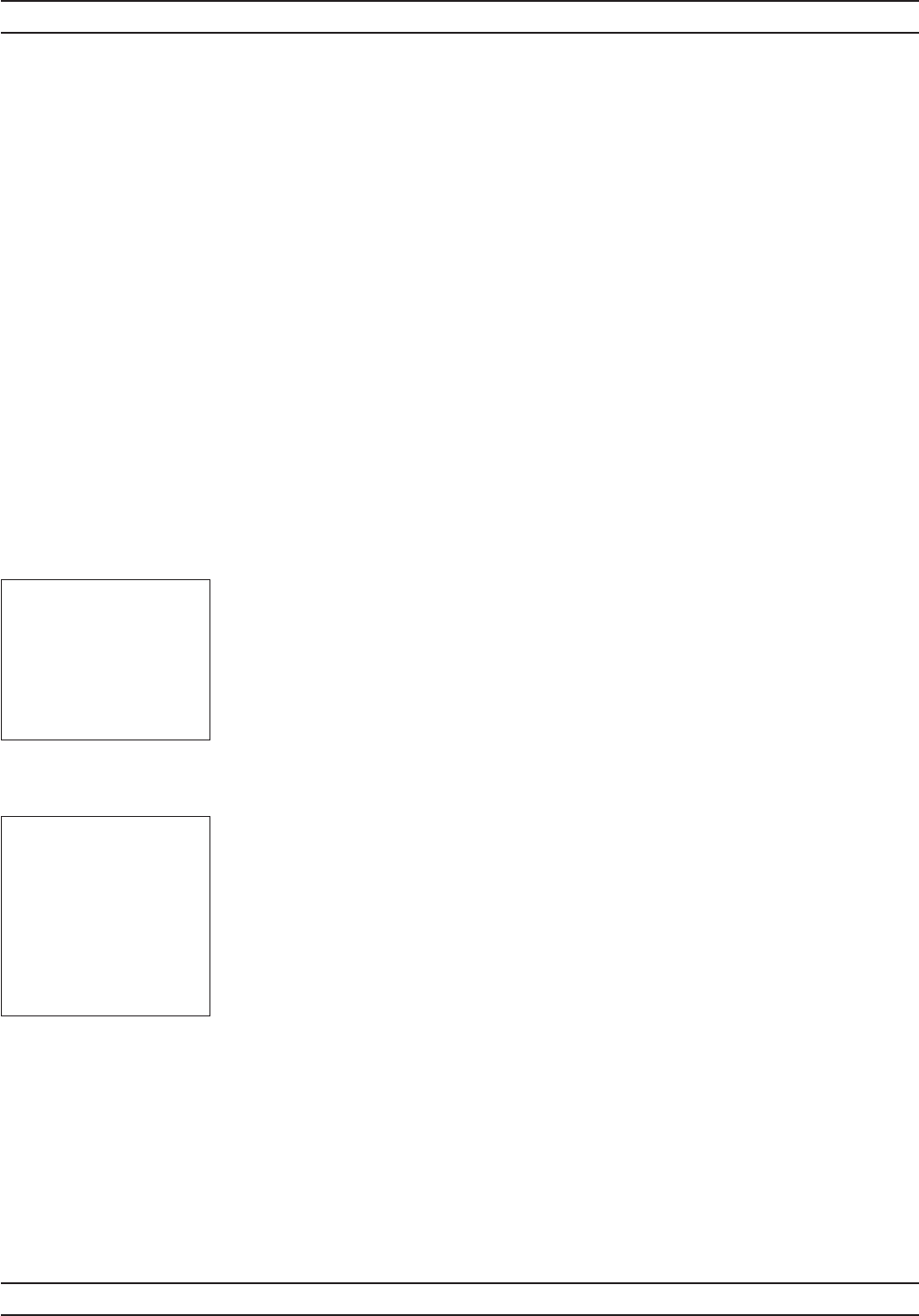
4-4
SENSOR MENU
The Sensor menu has controls for sensor data processing.
NOTE
When editing an entry in a menu, pressing theCLRkey
clears the digits.If in a menu screen, pressing theCLRkey
returns to the previous menu level.
Setup Selects the data acquisition controls for the sensor.The followingsubmenusare
displayed.
SENSOR
Model ML2438A (dual channel) only.Select the sensor to be con
-
figured.Toggles between Channel A and Channel B for all sub
-
menu functions.
OPTION
Only displayed if a Universal Power Sensor with Option 01 is con
-
nected to selected input channel.This key selects between True
RMS sensor operation (for WCDMA measurements) and Fast CW
(for TDMA/Pulse measurements).
MODE
[SENMM]
Select either Default, Modulated Average, or Custom.
Default is the sensor mode setting following system preset.It is the
ML2430A Series simplest operating mode.Measurement speed is
automatically adjusted according to sensor response times and the
user-adjustable Settling %.Triggering controls, except for GPIB trig-
ger, are disabled when the sensor mode is set to Default.This is in-
tended to simplify basic power measurement by avoiding the
necessity of specific trigger settings.
Modulated Average mode is used to stabilize the front panel digital
readout.It is a specialized sensor mode for either MA2440A or
MA2470A Series power sensors.These sensors are fast enough to
demodulate the amplitude modulation of many RF test signals.The
Mod Average sensor mode is unnecessary for thermal power
sensors.
The Custom sensor mode permits the highest measurement rates.
Trigger controls are available with this sensor mode.Trigger Delay
(the time between the ML2430A Series receipt of a valid trigger
event and the start of sample integration) and Gate Width (the du
-
ration of sample integration) controls are located in the Trigger
menus.
When using universal power sensors only default mode is avail
-
able unless OPTION is set to Fast CW.Fast CW can only be se
-
lected for sensors supplied with option 01.
ML2430AOM 4-5
OPERATION SENSORMENU
NOTE
Whenmeasuringmod
-
ulatedsignalswithadi
-
odesensor,ensure
ModulatedAverageis
selectedormeasure
-
menterrorsmayresult.
NOTE
TheMODEselectionis
notavailableinProfile
orSourceSweep
modes.


















