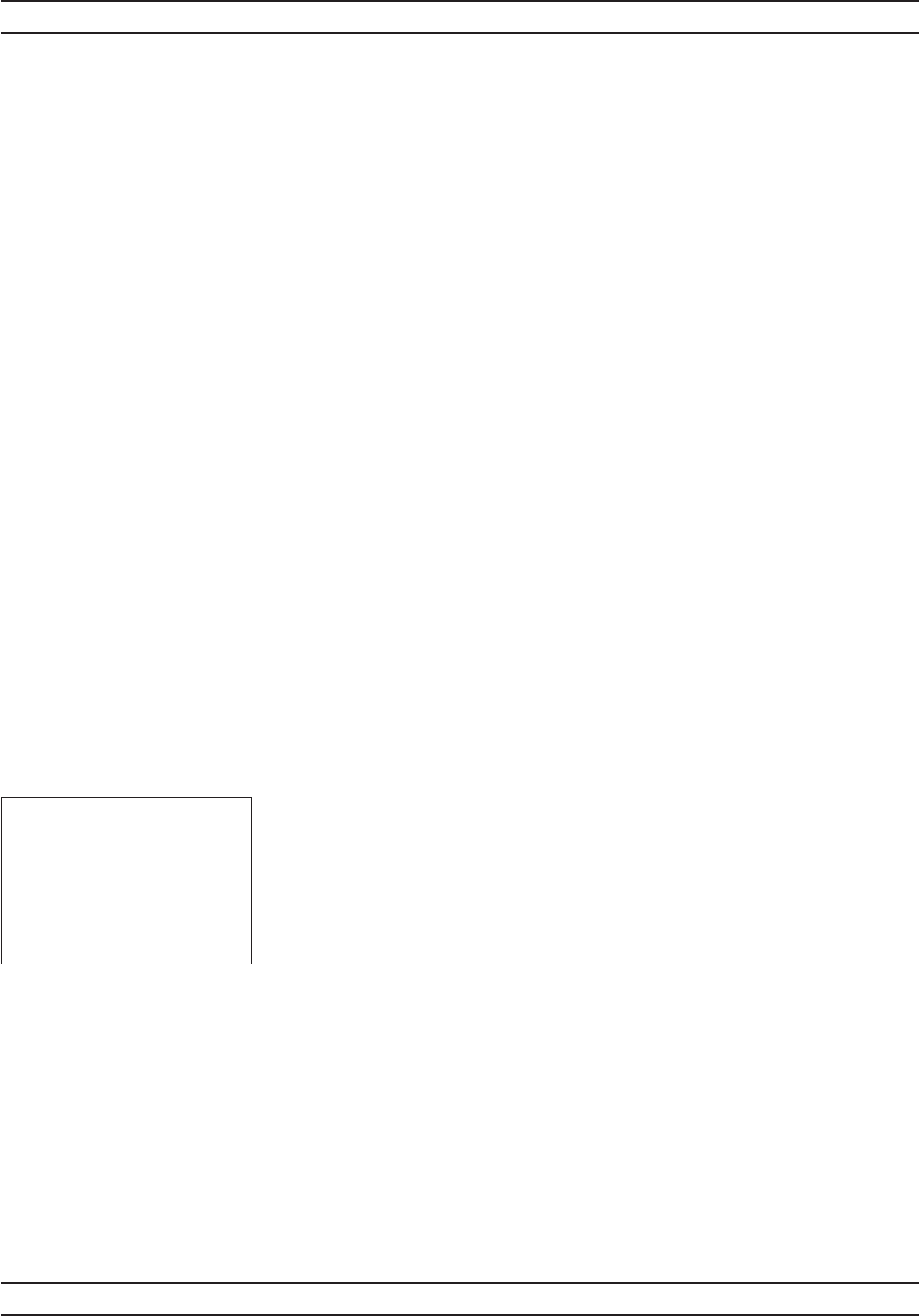
TABLE
[OFFTBL
OFFTBR
OFFTBU
OFFVAL]
Select the offset table number (1-5) when Offset TYPE is set to Ta
-
ble. When a table is selected, additional soft keys become
available:
EDIT
This will bring up all of the selected offset table’s entries, with their
associated frequencies and offsets. Select an entry and enter the
frequency and offset using the keypad.
CLEAR
[OFFCLR]
When an offset table is selected, CLEAR will set all of the table’s
elements to zero.
Duty cycle Applies a duty cycle to the selected sensor. An offset will be applied based on the
entered value.
SENSOR
Model ML2438A (dual channel) only. Used to select the sensor to
be configured. Toggles between sensor A and sensor B for all sub-
menu functions.
STATE
[DUTYS]
ON or OFF
DUTY
[DUTYS]
Delete, Enter, or Cancel. An offset will be applied based on the en-
tered value. For example, specifying a duty cycle of 50% will alter
the displayed readings by approximately +3.01 dB.
Rng Hold
[RGH]
This function will toggle the sensor between holding the present operating range
and Auto Ranging. Auto Ranging automatically selects the best range to take the
measurement.
If either sensor is auto ranging, this key will force both sensors to hold their pres
-
ent operating ranges. If either sensor is held within an operation range, this key
will force both sensors to Auto Range.
4-12 ML2430A OM
SENSOR MENU OPERATION
NOTE
Rng Hold is not available
when System|Setup|mode
is set to Source Sweep. In
this mode, AUTO ranging is


















