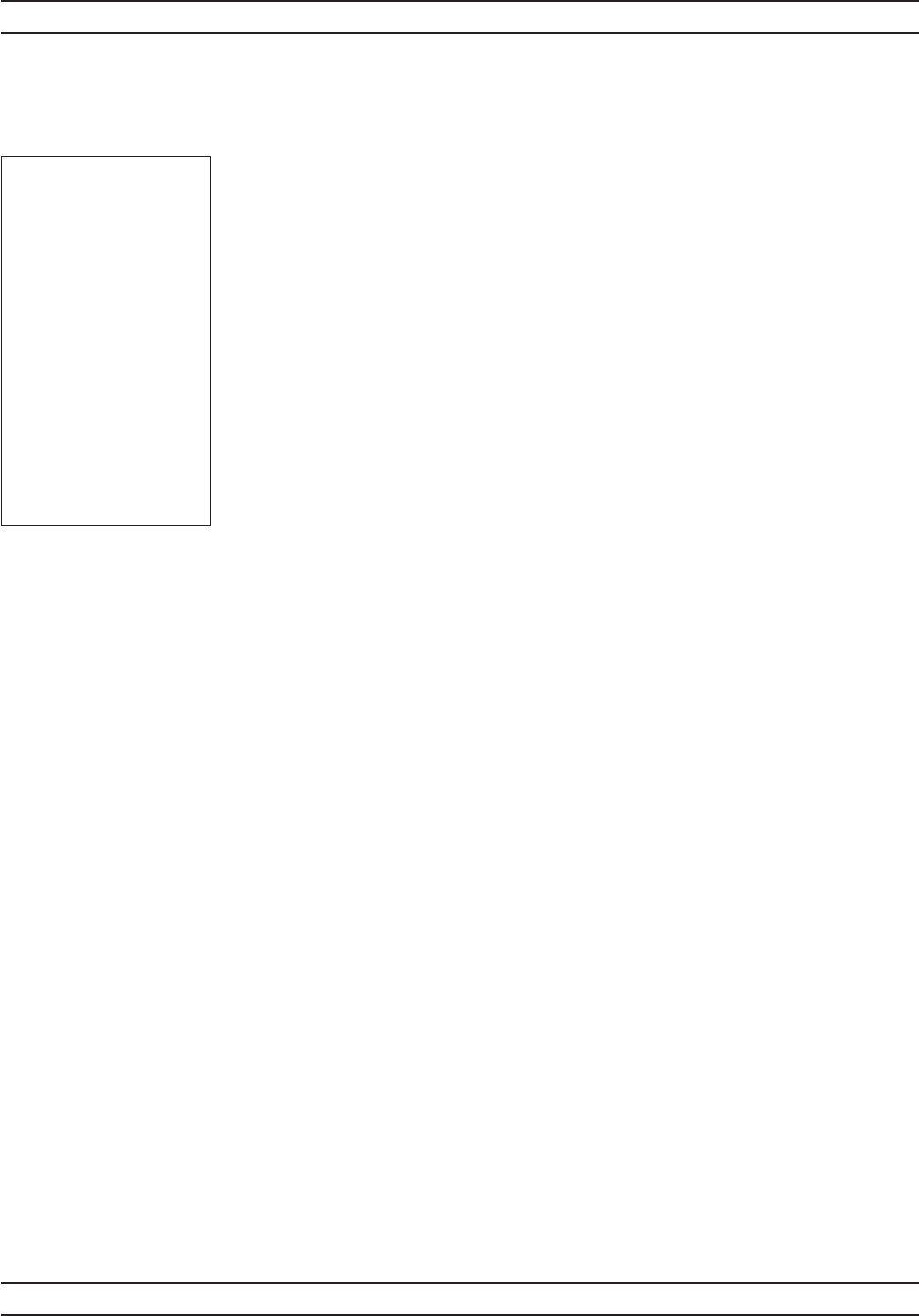
REPEAT averaging also allows the user to manually select the
amount of averaging regardless of the signal level, however the dis
-
play is updated only when the NUMBER of readings specified have
been taken (1-512).
NOTE
Due to the nature of this method of operation, if the power
level changes between updates, the display update will not
reflect the true input power for one measurement only.
When a channel is set to a ratio, e.g., A–B or A/B etc., the
repeat method described above only operates if all sensors
are set to the REPEAT mode.
LOW
LEVEL
[AVGLL]
Select OFF, LOW, MEDIUM, or HIGH, Low Level Averaging, in
Power vs. Time or Readout modes. Sets the low level averaging
window for the sensor. At resolution settings of 0.01 and 0.001 dB,
digital readouts may flicker due to the high reading rate of the
power meter. Low level averaging applies a low pass filter to post-
average data readings to achieve a more stable front panel display
without slowing down the response of the meter to larger changes
in level. The three windows for LOW, MEDIUM and HIGH low level
averaging are ± 0.01, 0.02, and 0.05 dB.
For example: When a LOW setting of low level averaging is applied
while stepping from 0 dBm to –1 dBm, the meter displays the final
reading within 0.01 dB with no delay. The final settling of 0.01 dB
will settle over a short subsequent period of time, leading to a sta-
ble high resolution readout.
With a HIGH setting of low level averaging, the settling window is
increased (up to approximately 0.05 dB) and the settling time is
longer.
With low level averaging OFF, the meter displays the final reading
instantly with no further settling observed. Any jitter due to noise is
reflected in the displayed reading, which may be inconvenient for
high resolution readings.
In Profile and Source sweep modes, the following soft keys appear:
STATE
[GRSWS]
Graph averaging state, ON or OFF. When set to ON, the following
additional soft keys appear:
A NUMBER
[GRSWP]
B NUMBER (ML2438A only)
[GRSWP]
Sweep averaging number (1 to 512).
4-10 ML2430A OM
SENSOR MENU OPERATION
NOTE
GPIB trigger com
-
mands automatically
apply REPEAT averag
-
ing after TR2 com
-
mands to ensure ‘old’
samples are excluded
from the measurement.
However, the user
should be aware that
due to the high speed
of the meter, other in
-
struments in the ATE
system may not be set
-
tled.


















