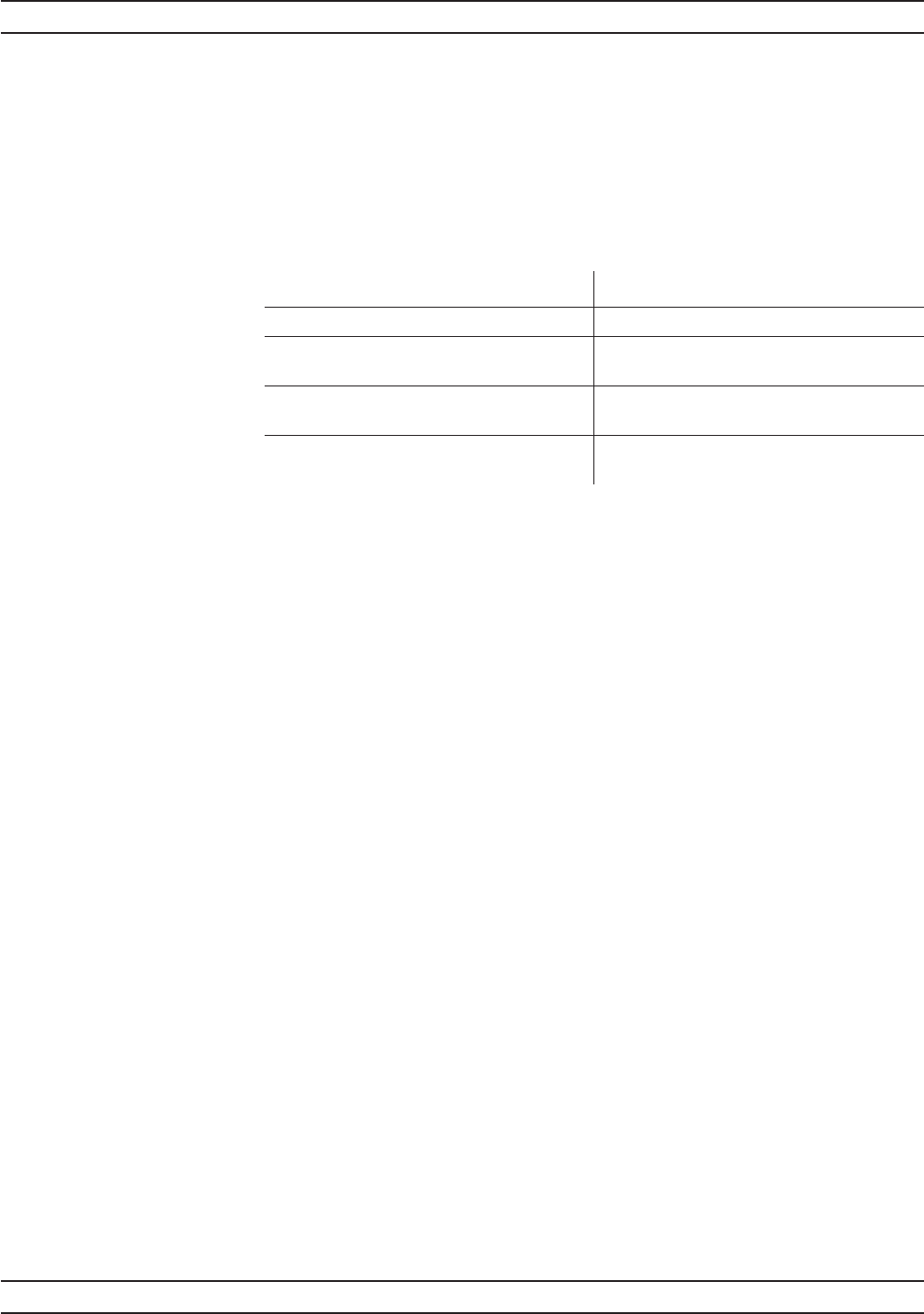
6-11
GPIB EMULATION
MODES
The ML2430 Anritsu power meter emulates the GPIB communication of other
power meters. The emulation mode can be set through the front panel
SYSTEM|more|more|Rear panel|GPIB|MODE menu (see Chapter 4, Operation)
or through the GPIB command EMUL (page 6-86). The available emulation
modes and command restrictions are:
Power Meter Command Restrictions
Hewlett-Packard HP 436 All commands supported.
Hewlett-Packard HP 437 Commands not supported : DN, DU, ERR?,
LP, LT, SP, UP and @2.
Hewlett-Packard HP 438 Commands not supported : DO, LP1 and
LP2.
Anritsu ML4803 Commands not supported : PCT, VSW,
RDB, DBV50, DBV75, VLT50 & VLT75.
In some cases, there are differences between the ML2430A in emulation mode
and the actual meter being emulated. These differences are presented in the fol-
lowing sections.
Zeroing a Sensor The time taken for an ML2430 to complete the ZEROing sequence for a sensor
differs from the time taken by the emulated power meters. Any GPIB control pro-
grams that ZERO the power meter will have no problems with this time difference
if the defined ZEROing controls and/or sequences for the device being emulated
are followed.
q
The HP 436 uses the 'Z1T' AUTO ZERO sequence described in the
HP 436 manual.
q
The HP 437 and HP 438 use bit 1 of the status byte to indicate
ZERO or CAL completion.
q
The ML4803 uses bit 0 of the status byte to indicate that the ZERO
sequence is not complete.
Sensor Ranges The sensor operating ranges for the ML2430 power meters are different from
those of the meters being emulated. Refer to the specific range information for
range commands in each emulation section.
Output Format In the HP 437 and HP 438, the format of the readings agrees with the format
specified in the manuals, which may differ from the output from some HP437 and
HP 438's.
For example: –14.236 may be output by the HP437 or HP 438 as '–14.236e00' or
'–1.4236e+01'. The ML2430A in HP 437 or HP 438 emulation modes will output
as the manual specifies '–1.4236e+01'.
ML2430A OM 6-83
GPIB OPERATION GPIB EMULATION MODES


















