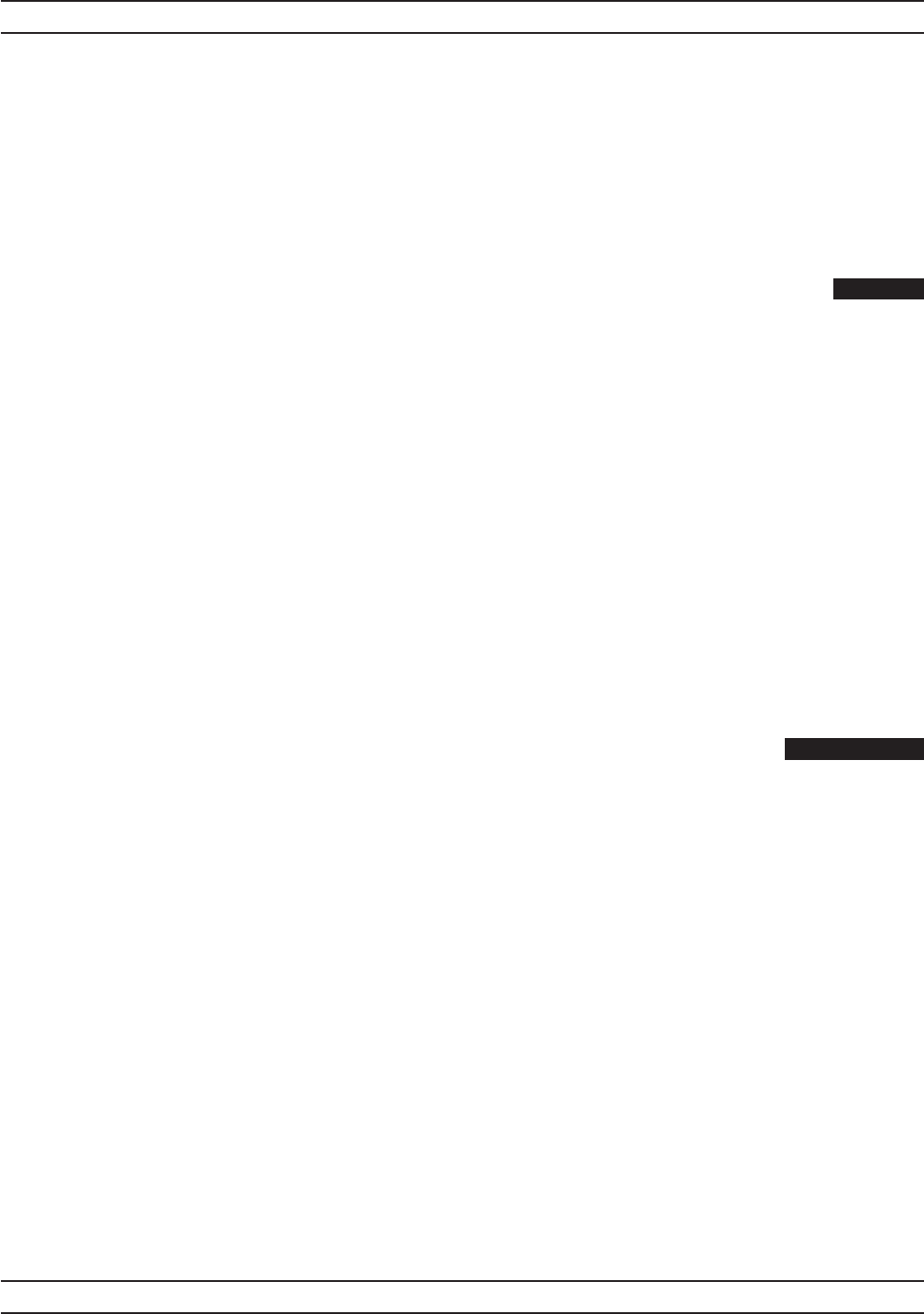
Remarks:
Sets the passed store number to the setup contained in the binary data
that was extracted using the SYSRD command.
Related
Commands:
SYSRD
SYSLNM Saved set naming
SYSTEM
Syntax:
SYSLNM <store number>,<text>
store
number:
1 to 10
text:
text string
Remarks:
This command allows the saved setups to have text associated with them
rather than just the ‘USED’ and ‘NOT USED’ text.
Query:
SYSLNM? <store number>
Returned
String:
SYSLNM <store number>,<store name>
If a store number of 0 is used, then all the store titles will be output in the
form:
SYSLNM 1,<store 1 name>,2,<store 2 name>, … ,10,<store 10 name>
SYSRD Output the saved setup over the GPIB
DATA OUTPUT
Syntax:
SYSRD <store number>
store
number:
0 (current setup) or 1 to 10 saved stores
Remarks:
Requests that the saved stored setup is output over the GPIB. This is a BI
-
NARY output that allows the stored setup to be programmed into other
ML2430A Series power meters and stores via the SYSLD command. If a
request for a store number that has not had a setup stored into it is made,
an execution error event will be set in the Event Status Register (ESR).
The output is in the form:
SYSRD<ws><#><num_digits><number num_digits long>, <binary data>
<num_digits> = Number of following digits giving the number of bytes of bi
-
nary data.
<number num_digits long> = A number num_digits long giving the number
of bytes of binary data.
<binary data> = Saved setup.
ML2430A OM 6-75
GPIB OPERATION ML24XXA NATIVE COMMANDS


















