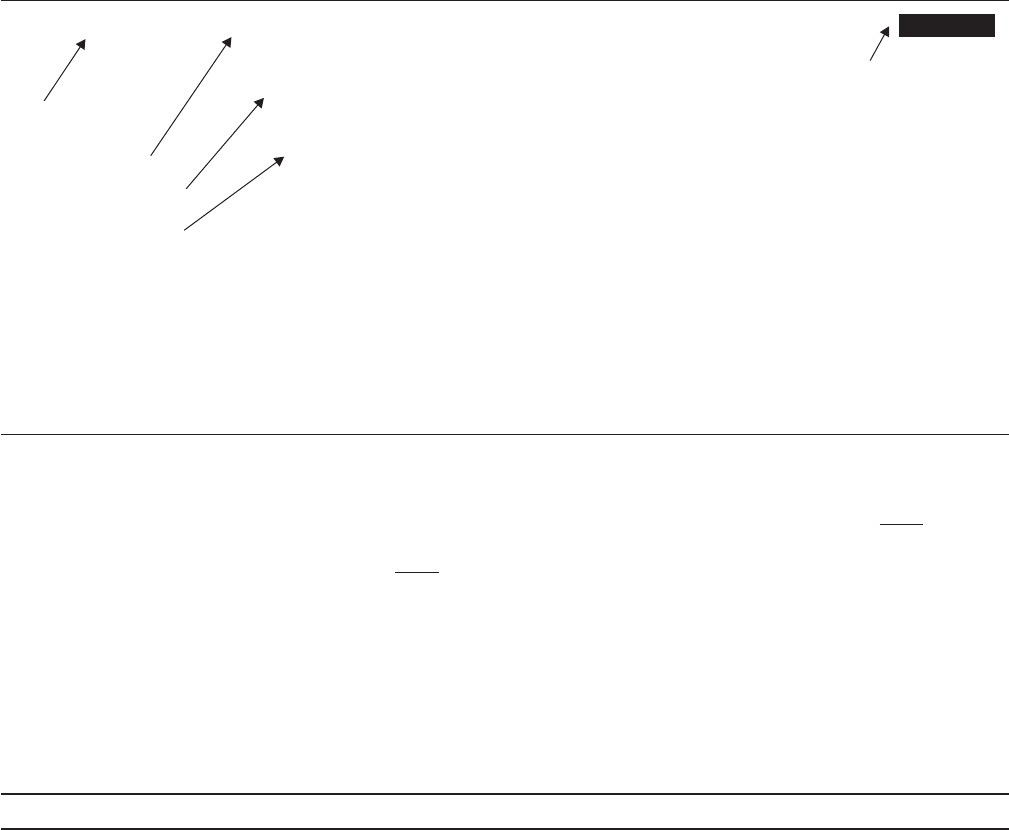
Chapter 6
GPIB Operation
6-1
INTRODUCTION
This chapter provides alphabetically-ordered listings and descriptions of all
ML2430A Series GPIB programming commands. The majority of the GPIB com
-
mands have equivalents in the front panel menu settings. Note that GPIB opera
-
tion is not available when the power meter is running from the internal battery
(option ML2400A-11). The ML2430A Series Power Meter supports the IEEE
488.2–1992 GPIB standard in ML24XXA (native) mode (HP emulation com
-
mands are not GPIB 488.2 compliant). For further information about GPIB pro
-
gramming, refer to the IEEE 488.1/2 Standards documents.
6-2
TYPOGRAPHIC
CONVENTIONS
The typographic conventions, abbreviations, and syntax legend used throughout
this chapter to define the GPIB commands are described in Figure 6-1.
6-3
DATA I/O
FORMATS
All ML24XXA (native) GPIB 488.2 commands that use parameters must have a
space between the command header and the first parameter, and all subsequent
parameters must
be separated by a comma (,). Multiple commands may be sent
on the same line, but must be separated by a semicolon (;).
The format for ML2430A Series (native) GPIB commands is:
<command header><space><parameter 1>,<parameter
n
>,...
ML2430A OM 6-1
CFFRQ Cal Factor Frequency value SENSOR
Syntax:
CFFRQ <s>, <value>[units]
s:
A or B
value:
1 kHz to 140 GHz
Remarks:
An expanded description of the command, how to use the command, and
programming hints or restrictions.
Related Com
-
mands:
Commands that impact or relate to this command.
Example:
An example of the command in use.
Query:
The associated query command and returned string, if any.
Figure 6-1. Typographic Conventions for Command Listings
Command mnemonic
Command Syntax String
Command function
Allowable values for the
command argument(s),
if any.
Indicates the Command's
“Functional Group”
(ML24XXA native mode
commands only)


















