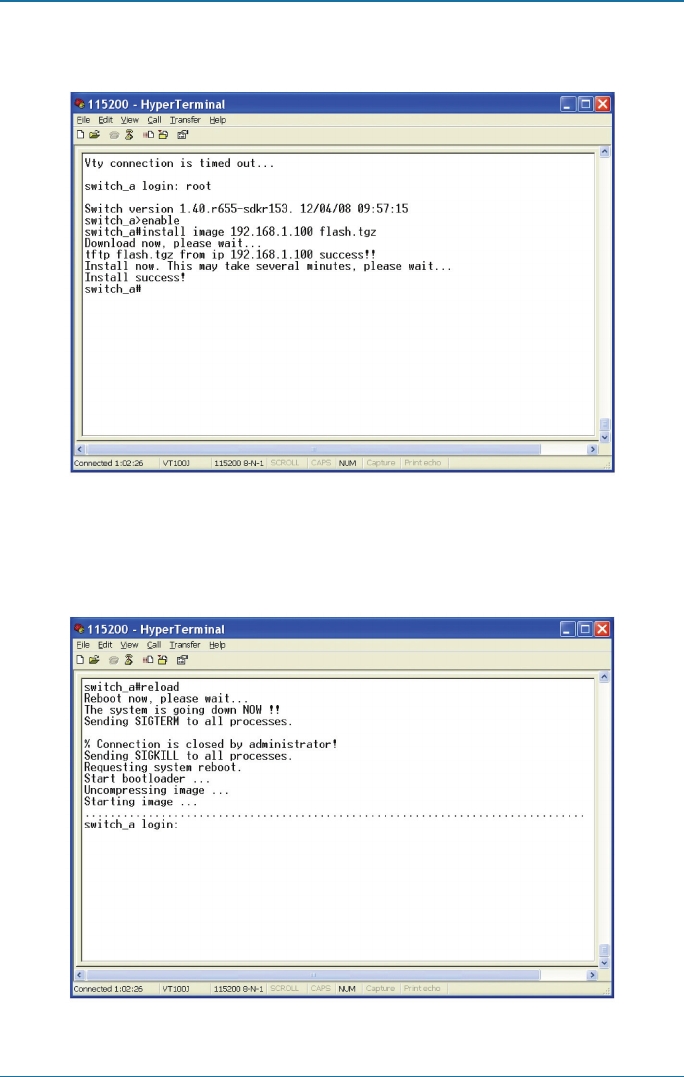
Page 124
724-746-5500 | blackbox.com
LB308A
Chapter 6: Command Line Console Management
Follow the message on the screen during the firmware upgrade process. Do not
turn off the power or perform other functions during this period of time.
Figure 6-21. Upgrade firmware screen.
At the “switch_a#” prompt just type in “reload” and press <Enter> to reboot the
Hardened Ethernet Extender Switch after completing the upgrade process.
Figure 6-22. Reload screen.


















