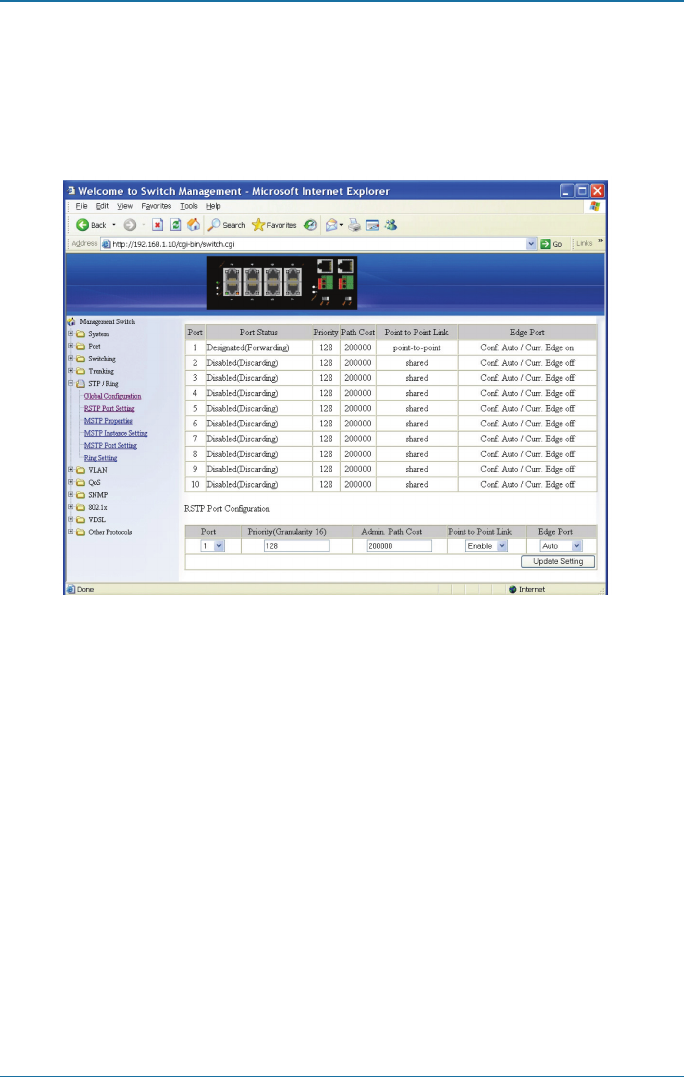
Page 65
724-746-5500 | blackbox.com
LB308A
Chapter 5: Web-Based Browser Management
6. STP Version: Click on the “STP Version” drop-down menu to choose “MSTP,”
“RSTP,” or “STP compatible” from the “STP Version” drop-down list.
7. Update setting: Click on the “Update setting” button when you finish the
Global Configuration.
Figure 5-28. RSTP Port Setting screen
RSTP Port Setting
1. STP Version: Click on the “STP Version” drop-down menu to choose “RSTP”
from “STP Version” drop-down list.
2. Port: Click on the “Port” drop-down menu to Choose Port 1–Port 10 from
“Port” drop-down list.
3. Priority (Granularity 16): Click in the “Priority” text box and enter a value
between 0 and 240 to set the priority for the port. A higher priority will
designate the port to forward packets first. A lower number denotes a higher
priority. This entry must be divisible by 16. The default priority setting is 128.
4. Admin. Path Cost: Click in the “Admin. Path Cost” text box and enter a value
between 0 and 2000000 to set the Admin. Path Cost for the port. 0 (auto) -
Setting 0 for the Admin. Path Cost will automatically set the speed for
forwarding packets to the port for optimal efficiency. Default port cost:
100 Mbps port = 200000. Gigabit port = 20000.


















