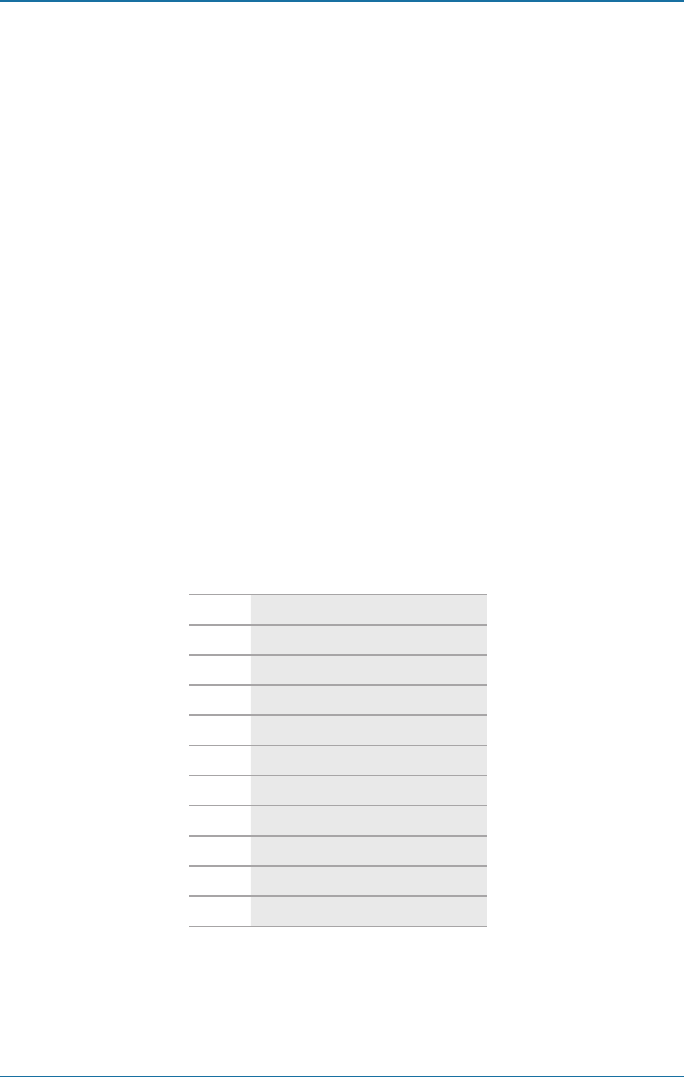
Page 184
724-746-5500 | blackbox.com
LB308A
Chapter 6: Command Line Console Management
Asymmetric Mode Fixed Rate:
1. Command Mode: Interface mode
Logon to Configure Mode (Configure Terminal Mode).
Then logon to Interface mode.
vdsl1 means Ethernet Extender port 1.
The switch_a(config-if)# prompt will show on the screen.
switch_a(config)#interface vdsl1
switch_a(config-if)#
2. Usage:
Use this command to set fixed rate bandwidth settings in the asymmetric mode
for Ethernet Extender port. Use the no parameter with this command to disable
fixed rate bandwidth settings for Ethernet Extender port.
3. Command Syntax:
vdsl asym-fixedrate RATE
no vdsl fixedrate
Table 6-1. VDSL rates.
Rate
1 Set fixed rate to 1 Mbps/1 Mbps
14 Set fixed rate to 14 Mbps/1 Mbps
22 Set fixed rate to 22 Mbps/1 Mbps
25 Set fixed rate to 25 Mbps/2 Mbps
28 Set fixed rate to 28 Mbps/5 Mbps
35 Set fixed rate to 35 Mbps/6 Mbps
42 Set fixed rate to 42 Mbps/8 Mbps
47 Set fixed rate to 47 Mbps/14 Mbps
52 Set fixed rate to 52 Mbps/24 Mbps
59 Set fixed rate to 59 Mbps/31 Mbps
4. Example:
The following example specifies to set fixed rate bandwidth settings (59) in the
asymmetric mode for Ethernet Extender port 1 (vdsl1):


















