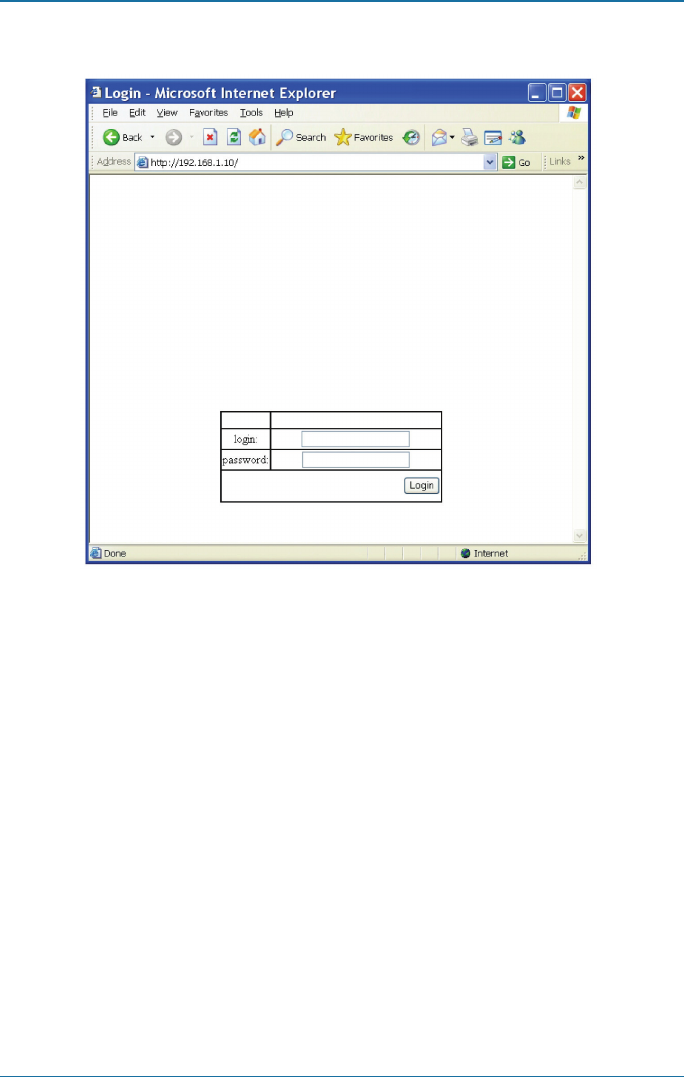
Page 38
724-746-5500 | blackbox.com
LB308A
Chapter 5: Web-Based Browser Management
5.2.1 Logging on to the Hardened Ethernet Extender Switch
Figure 5-1. Login screen.
Hardened Ethernet Extender Switch IP ADDRESS: In your Web browser,
specify the IP address of the Hardened Ethernet Extender Switch. Default IP
address is 192.168.1.10.
LOGIN: Enter the factory default login ID: root.
PASSWORD: Enter the factory default password (no password). Or enter a user-
defined password if you followed the instructions later and changed the factory
default password. Then click on the “Login” button to log on to the Hardened
Ethernet Extender Switch.
5.2.2 Understanding the Browser Interface
The Web browser interface provides groups of point-and-click buttons at the left
field of the screen for configuring and managing the Hardened Ethernet Extender
Switch.


















