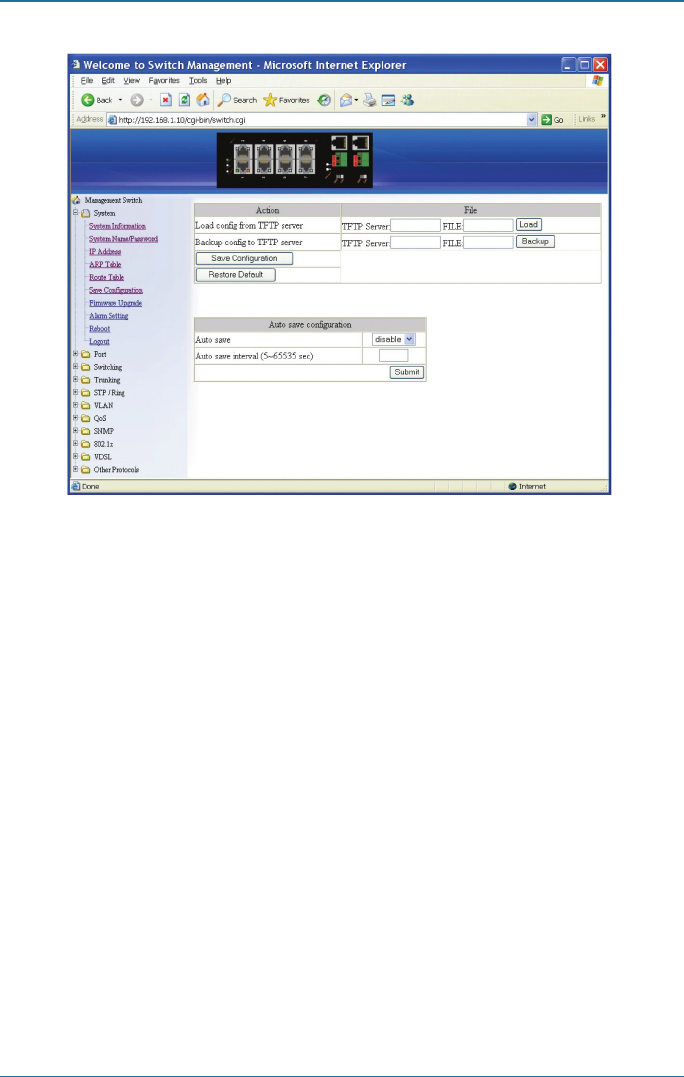
Page 45
724-746-5500 | blackbox.com
LB308A
Chapter 5: Web-Based Browser Management
Figure 5-8. Save configuration screen.
Save Configuration
1. Load config from TFTP server: Click in the “TFTP Server” text box and type the
TFTP server IP address from where the file will be obtained.
Click in the “FILE” text box and type the name of the file that will be obtained.
Click on the “Load” button to load the file from the TFTP server.
2. Backup config to TFTP server:
Click in the “TFTP Server” text box and type the TFTP server IP address where
the file will be backed up.
Click in “FILE” text box and type the name of the file that will be backed up.
Click “Backup” button to backup the file to the TFTP server.
3. Save Configuration: Click the “Save Configuration” button to save your
configuration settings.
4. Restore Default: Click on the “Restore Default” button to restore the default
settings of the Hardened Ethernet Extender Switch.


















