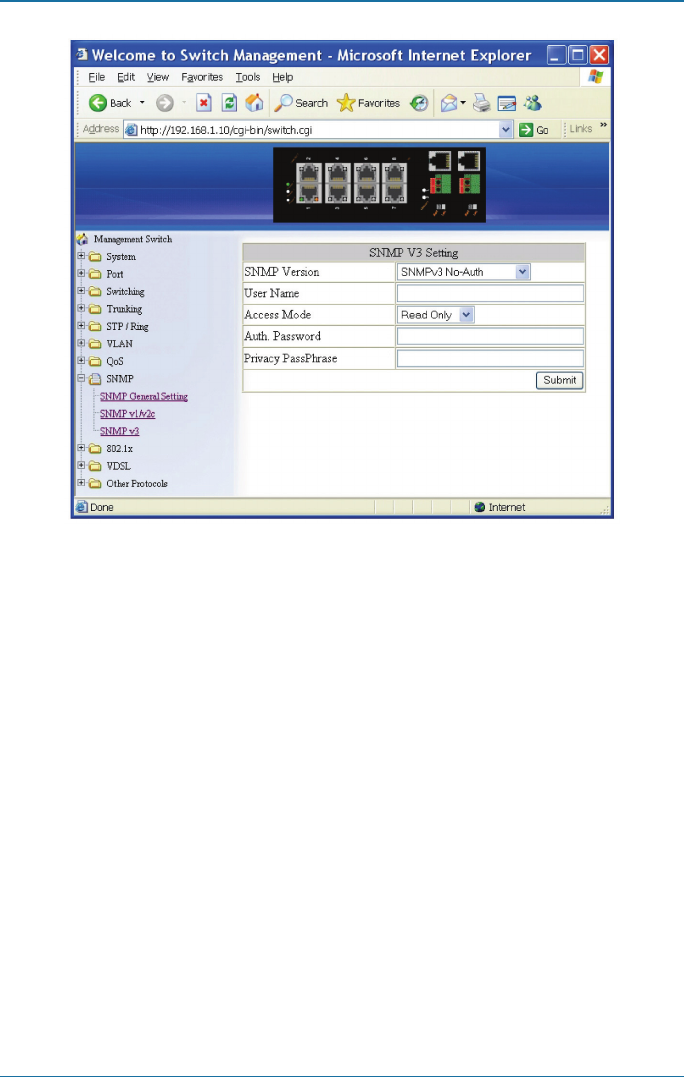
Page 85
724-746-5500 | blackbox.com
LB308A
Chapter 5: Web-Based Browser Management
Figure 5-49. SNMP v3 Setting screen.
SNMP v3
Add User:
1. Add User: Click on the“Add User” button. The “SNMP V3 Setting” window
appears.
2. SNMP Version: Click on the“SNMP Version” drop-down menu from the “SNMP
Version” drop-down list to choose “SNMPv3 No-Auth,” “SNMPv3 Auth-MD5,”
“SNMPv3 Auth-SHA,” “SNMPv3 Priv Auth-MD5,” or “SNMPv3 Priv Auth-SHA.”
• SNMPv3 No-Auth: Add a user using SNMP v3 without authentication.
• SNMPv3 Auth-MD5: Add a user using SNMP v3 with authentication. Click in the
“Auth. Password” text box and specify an authentication password.
• SNMPv3 Auth-SHA: Add a user using SNMP v3 with authentication. Click in the
“Auth. Password” text box and specify an authentication password.
• SNMPv3 Priv Auth-MD5: Add a user using SNMP v3 with authentication and
privacy. Click in the “Auth. Password” text box and specify an authentication
password. Click in the “Privacy PassPhrase” text box and specify a privacy pass
phrase.


















