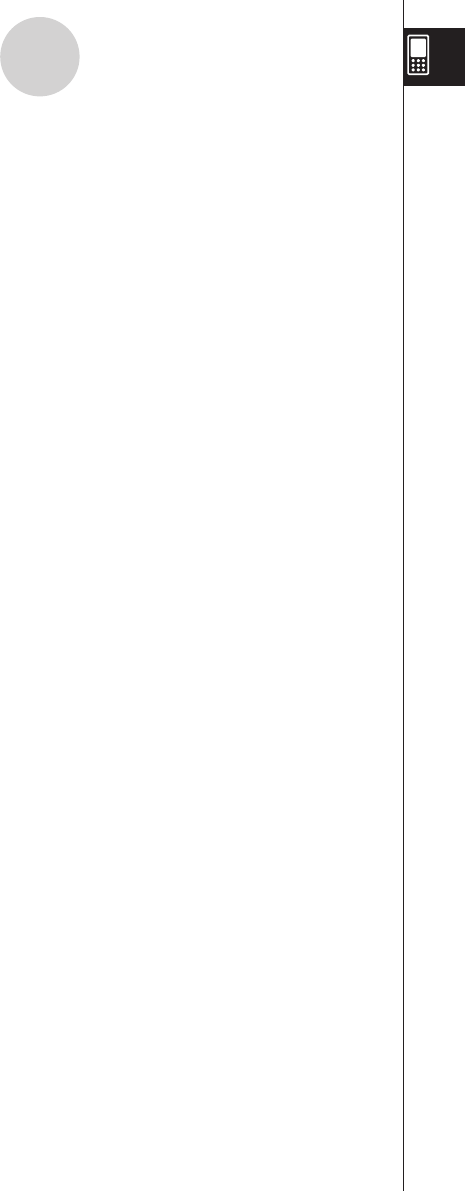
20060301
1-7 Variables and Folders .......................................................................... 1-7-1
Folder Types .......................................................................................................1-7-1
Variable Types ...................................................................................................1-7-2
Creating a Folder ...............................................................................................1-7-4
Creating and Using Variables .............................................................................1-7-5
Assigning Values and Other Data to a System Variable ..................................1-7-10
Locking a Variable or Folder .............................................................................1-7-10
Rules Governing Variable Access ....................................................................1-7-11
1-8 Using the Variable Manager ................................................................. 1-8-1
Variable Manager Overview ...............................................................................1-8-1
Starting Up the Variable Manager ......................................................................1-8-1
Variable Manager Views .....................................................................................1-8-2
Exiting the Variable Manager ............................................................................1-8-2
Variable Manager Folder Operations .................................................................1-8-3
Variable Operations ............................................................................................1-8-7
1-9 Configuring Application Format Settings ........................................... 1-9-1
Specifying a Variable ..........................................................................................1-9-2
Initializing All Application Format Settings ..........................................................1-9-3
Application Format Settings ................................................................................1-9-4
Chapter 2 Using the Main Application
2-1 Main Application Overview .................................................................. 2-1-1
Starting Up the Main Application ........................................................................2-1-1
Main Application Window ...................................................................................2-1-1
Main Application Menus and Buttons .................................................................2-1-3
Using Main Application Modes ...........................................................................2-1-4
Accessing ClassPad Application Windows from the Main Application ...............2-1-5
Accessing the Main Application Window from Another ClassPad
Application ..........................................................................................................2-1-6
2-2 Basic Calculations ................................................................................ 2-2-1
Arithmetic Calculations and Parentheses Calculations ......................................2-2-1
Using the
e
Key ..............................................................................................2-2-2
Omitting the Multiplication Sign ..........................................................................2-2-2
Using the Answer Variable (ans) ........................................................................2-2-2
Assigning a Value to a Variable ..........................................................................2-2-4
Calculation Error .................................................................................................2-2-4
Calculation Priority Sequence ............................................................................2-2-5
Calculation Modes ..............................................................................................2-2-6
2-3 Using the Calculation History .............................................................. 2-3-1
Viewing Calculation History Contents .................................................................2-3-1
Re-calculating an Expression .............................................................................2-3-2
Deleting Part of the Calculation History Contents ..............................................2-3-4
Clearing All Calculation History Contents ...........................................................2-3-4
2-4 Function Calculations........................................................................... 2-4-1
2-5 List Calculations ...................................................................................
2-5-1
Inputting List Data ...............................................................................................2-5-1
Using a List in a Calculation ...............................................................................2-5-3
Using a List to Assign Different Values to Multiple Variables .............................2-5-4
2
Contents


















