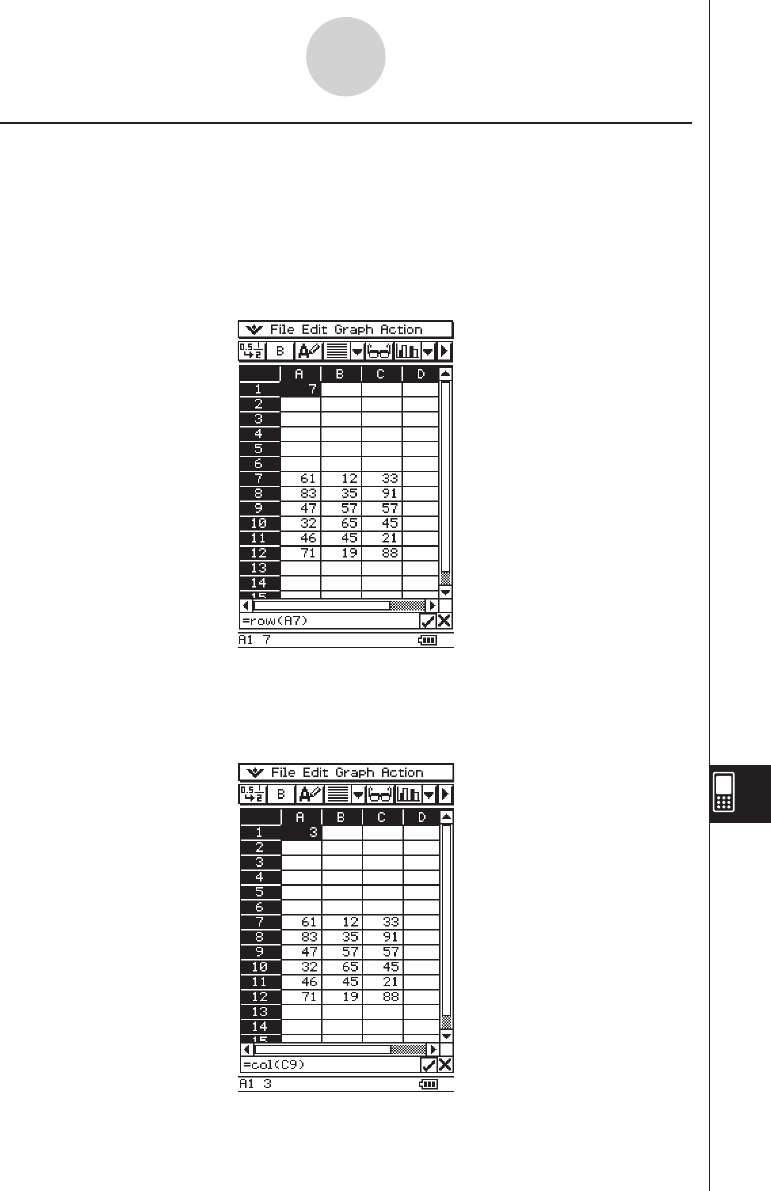
20060301
13-6-4
Using the Action Menu
Action Menu Functions
This section describes how to use each function in the [Action] menu. Please note that start
cell:end cell is equivalent to entering a list.
u
row
Function: Returns the row number of a specified cell.
Syntax: row(cell)
Example: To determine the row number of cell A7 and input the result in cell A1:
u
col
Function: Returns the column number of a specified cell.
Syntax: col(cell)
Example: To determine the column number of cell C9 and input the result in cell A1:


















