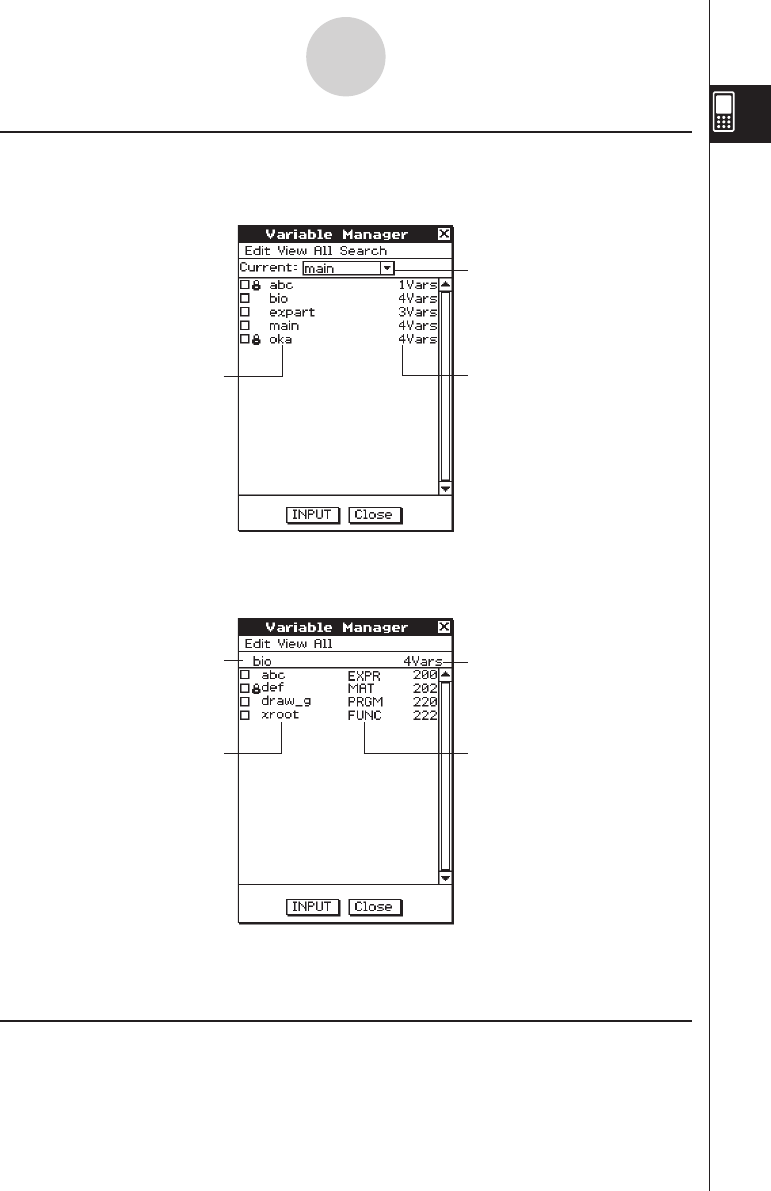
20060301
• Tapping a folder name on the folder list selects it. Tapping the folder name again displays
the folder’s contents; a variable list.
Current folder
Folder names
Number of variables contained
in the folder
Folder List
Number of variables contained
in the folder
Variable names Variable data types (page 1-7-3)
and sizes (bytes)
Variable List
Folder name
• To close the variable list and return to the folder list, tap [Close].
Exiting the Variable Manager
To exit the Variable Manager, tap the [Close] button.
1-8-2
Using the Variable Manager
Variable Manager Views
The Variable Manager uses two views, a folder list and a variable list.
• The folder list always appears first whenever you start up the Variable Manager.


















