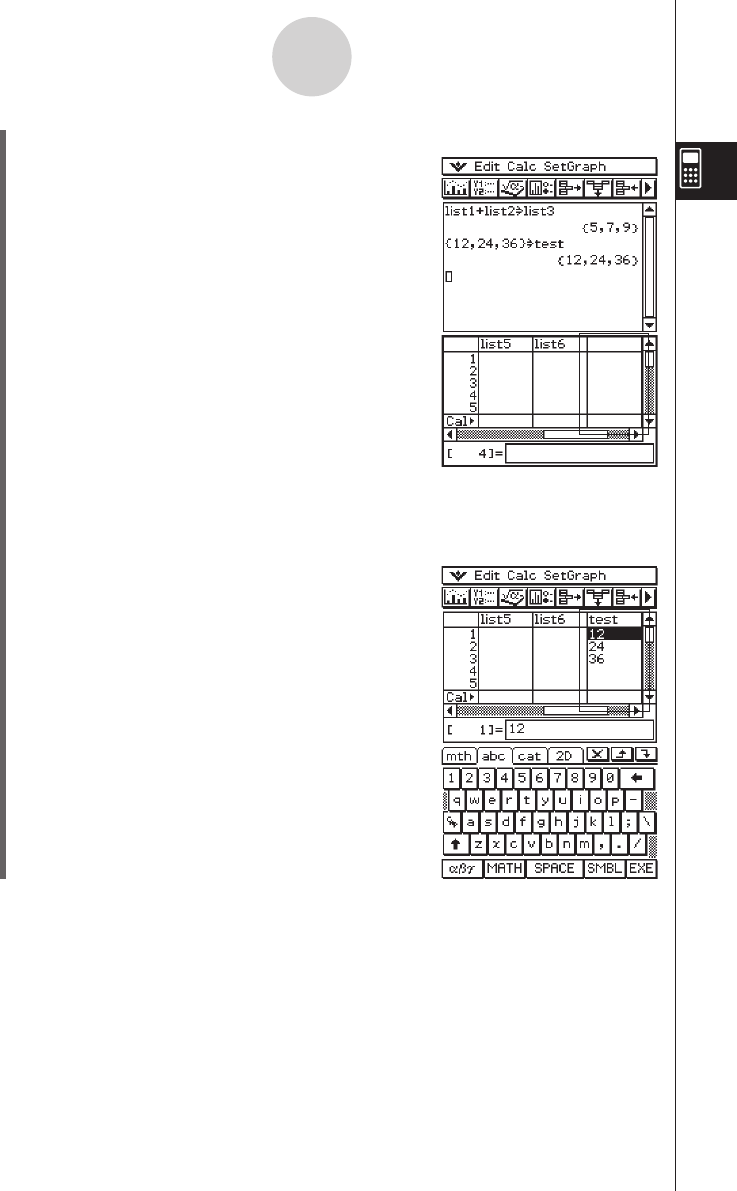
20060301
(7) Tap the Stat Editor window to make it active.
(8) Scroll the screen to the right until the blank list to
the right of “list6” is visible.
2-10-8
Using the Main Application in Combination with Other Applications
(9) Tap the blank cell next to “list6”, input “test”, and then tap
w
.
• This displays the list data {12, 24, 36}, which is assigned to the variable named
“test”.
• At this point you can perform list editing operations
like append, delete, edit, etc.
Tip
• list1 through list6 are LIST type system variables. For more information, see “1-7 Variables and
Folders”.
• For information about inputting and editing list data using the Stat Editor, see Chapter 7.


















