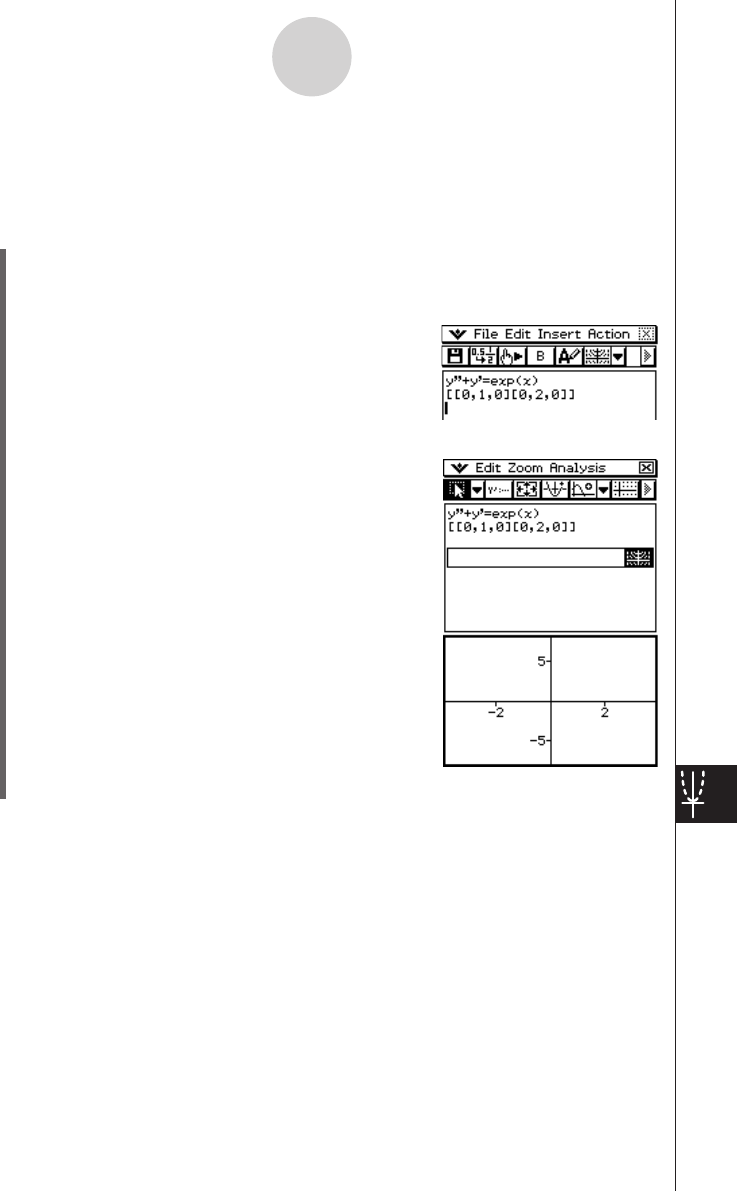
20060301
14-7-9
Differential Equation Graph Window Operations
u
To graph the solution curves by dropping an Nth-order differential
equation and matrix into the Differential Equation Graph window
Example: To drag the Nth-order differential equation
y
”
+
y
’
= exp(
x
) and then the initial
condition matrix [[0, 1, 0][0, 2, 0]] from the eActivity application window to the
Differential Equation Graph window, and graph the applicable solution curves
(1) On the application menu, tap
A
.
• This starts up the eActivity application.
(2) On the eActivity application window, input the following expression and matrix.
y
”
+
y
’
= exp(
x
)
[[0,1,0][0,2,0]]
(3) From the eActivity application menu, tap [Insert], [Strip], and then [DiffEqGraph].
• This inserts a Differential Equation Graph data strip,
and displays the Differential Equation Graph window
in the lower half of the screen.
(4) Drag the stylus across “
y
”
+
y
’
= exp(
x
)” on the eActivity application window to select it.


















