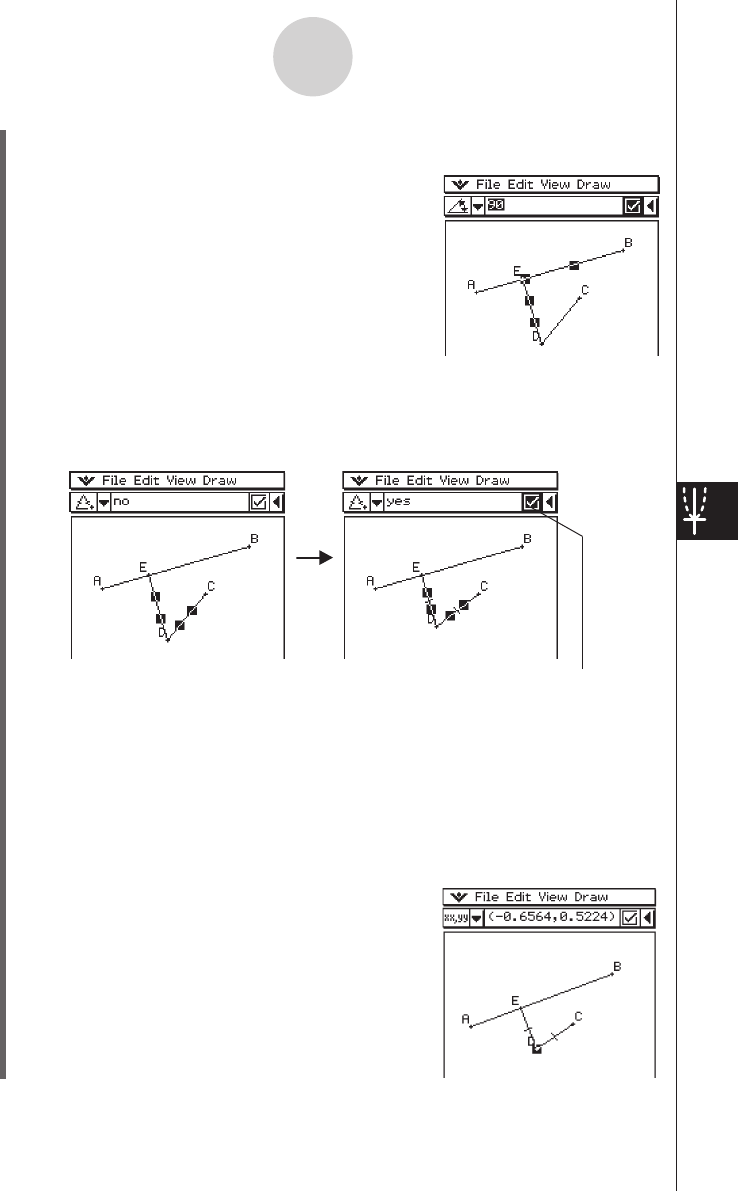
20060301
(6) Select line segments AB and DE, enter 90 in the measurement box, and tap the check
box next to the measurement box.
• This fixes the angle between AB and DE at 90
degrees.
8-5-5
Working with Animations
(7) Select only line segments DE and DC, and then tap the down arrow next to the
measurement box.
(8) Tap the
e
icon, and then select the check box to the right of the measurement box.
• This makes line segments DE and DC congruent in length.
(9) Select point E and line segment AB.
(10) Tap [Edit], [Animate], and then [Add Animation].
(11) Tap the screen to deselect the currently selected items.
(12) Select point C.
(13) Select the check box to the right of the measurement box.
• This fixes the position of point C.
(14) Select point D.
A highlighted check box indicates the measurement
is fixed (constrained).


















