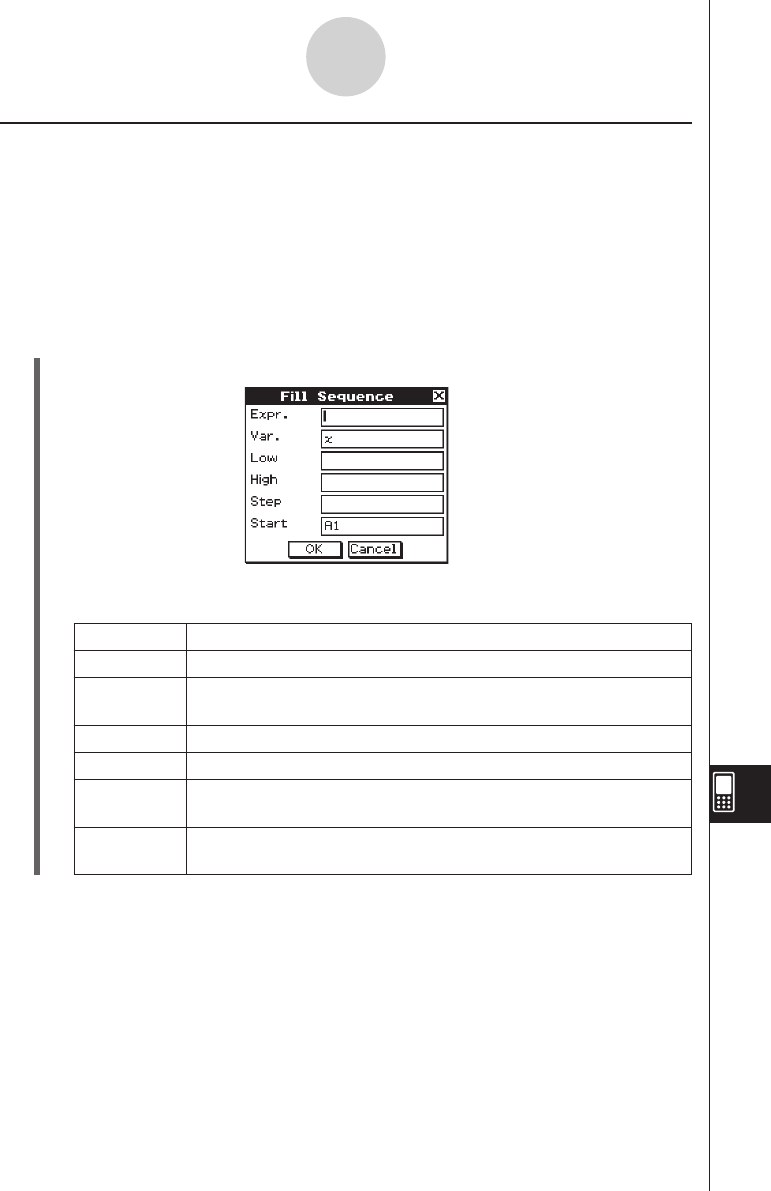
20060301
13-4-9
Editing Cell Contents
Using the Fill Sequence Command
The Fill Sequence command lets you set up an expression with a variable, and input a range
of values based on the calculated results of the expression.
u
To input a range of values using Fill Sequence
Example: To configure a Fill Sequence operation according to the following parameters
Expression: 1/
x
Change of
x
Value: From 1 to 25
Step: 1
Input Location: Starting from A1
(1) On the [Edit] menu, tap [Fill Sequence].
(2) Use the dialog box that appears to configure the Fill Sequence operation as described
below.
Parameter Description
Expr. Input the expression whose results you want to input.
Var.
Specify the name of the variable whose value will change with each
step.
Low Specify the smallest value to be assigned to the variable.
High Specify the greatest value to be assigned to the variable.
Step
Specify the value that should be added to the variable value with
each step.
Start
Specify the starting cell from which the results of the expression
should be inserted.


















