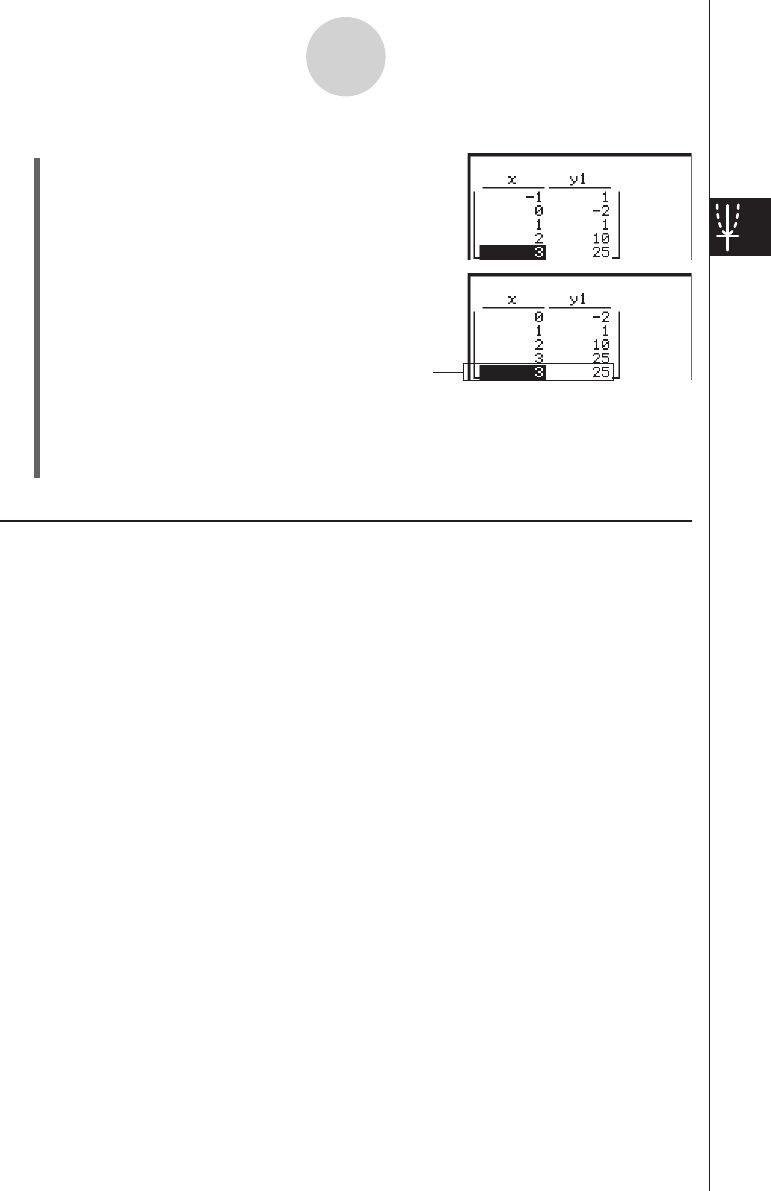
20060301
3-4-6
Using Table & Graph
u
To add a number table line
(1) Tap the
x
-value of the bottom line of the number table.
(2) Tap [T-Fact] and then [Add].
• After adding a new line, you can edit the
x
-value, if you want. For more information, see
“Editing Number Table Values” on page 3-4-4.
• You can add a line anywhere. When you add a line, it will appear after the line you
selected.
Regenerating a Number Table
After changing [Table Input] settings, you can regenerate a table based on the new settings
by tapping
a
and then [ReTable]. You can also use [ReTable] after editing the contents of
a table to return the table to its original (pre-edited) state.
Added line
The new line contains the
same values as the bottom
line of the number table.


















