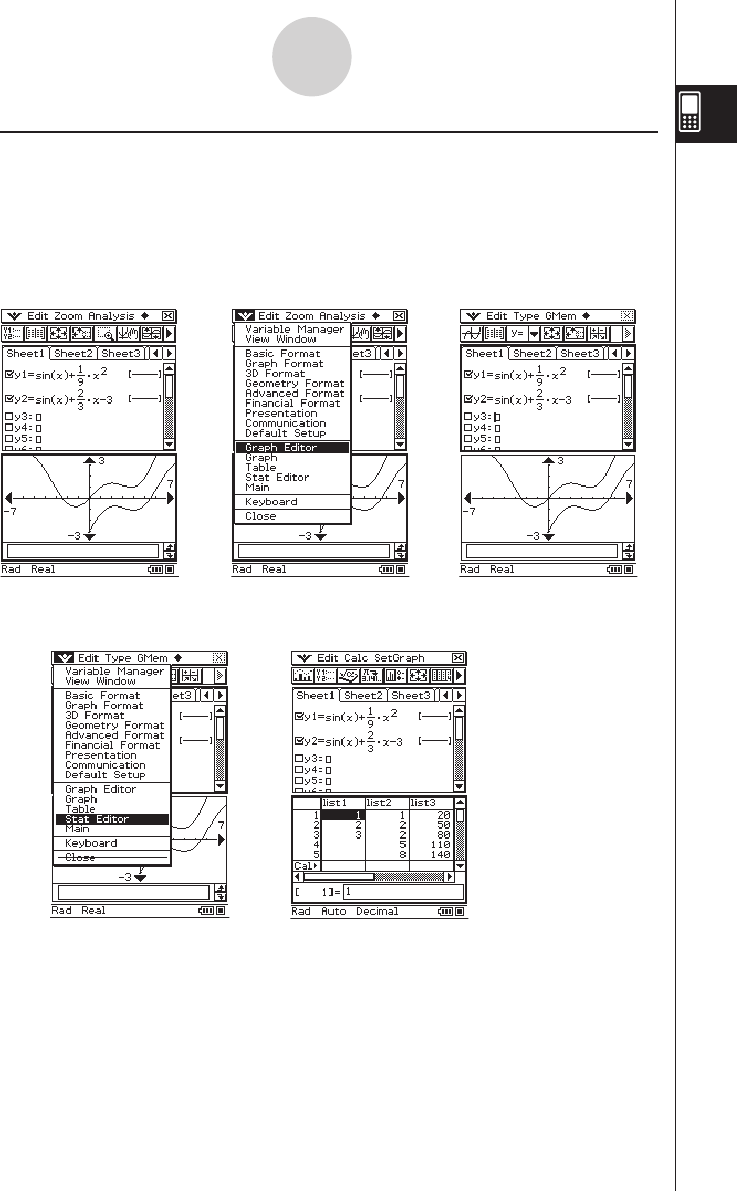
20060301
k
Using the
O
Menu to Access Windows
Most ClassPad applications support simultaneous display of two windows. When two
windows are on the display, the one with a thick selection boundary around it is the active
window. The displayed menu and toolbar are the ones for the currently active window.
You can use the
O
menu to change the active window and to display the window you want.
u
Window Selection Example (Graph & Table)
(1) Graph window is active.
e
e
(2) Tap
O
and then
[Graph Editor].
(3) Graph Editor window
becomes active.
e
e
1-5-5
Built-in Application Basic Operations
(4) Tap
O
and then
[Stat Editor].
(5) Stat Editor window
appears and becomes
active.


















