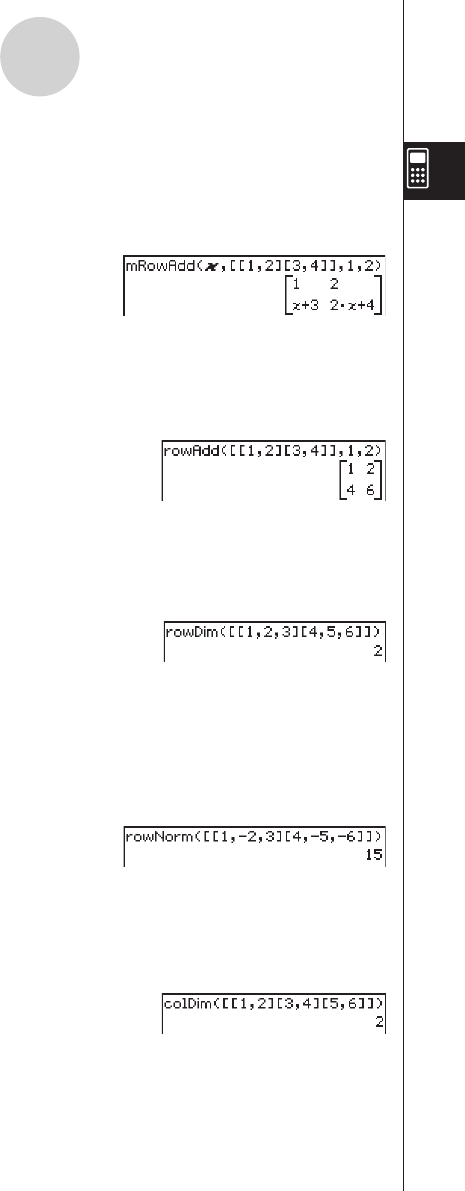
20060301
u
mRowAdd
Function: Multiplies the elements of a specific row in a matrix by a specific expression,
and then adds the result to another row.
Syntax: mRowAdd (Exp, Mat, row number-1, row number-2 [
)
]
Example: To multiply row 1 of the matrix [[1, 2] [3, 4]] by
x
, and then add the result to row 2
Menu Item: [Action][Matrix-Calculation][mRowAdd]
u
rowAdd
Function: Adds a specific matrix row to another row.
Syntax: rowAdd (Mat, row number-1, row number-2 [
)
]
Example: To add row 1 of the matrix [[1, 2] [3, 4]] to row 2
Menu Item: [Action][Matrix-Calculation][rowAdd]
u
rowDim
Function: Returns the number in rows in a matrix.
Syntax: rowDim (Mat [
)
]
Example: To obtain the number of rows in the matrix [[1, 2, 3] [4, 5, 6]]
Menu Item: [Action][Matrix-Calculation][rowDim]
u
rowNorm
Function: Calculates the sums of the absolute values of the elements of each row of a
matrix, and returns the maximum value of the sums.
Syntax: rowNorm (Mat [
)
]
Example: To calculate the sums of the absolute values of the elements in each row of the
matrix [[1, –2, 3] [4, –5, –6]], and obtain the maximum value of the sums
Menu Item: [Action][Matrix-Calculation][rowNorm]
u
colDim
Function: Returns the number of columns in a matrix.
Syntax: colDim (Mat [
)
]
Example: To obtain the number of columns in the matrix [[1, 2] [3, 4] [5, 6]]
Menu Item: [Action][Matrix-Calculation][colDim]
2-8-37
Using the Action Menu


















