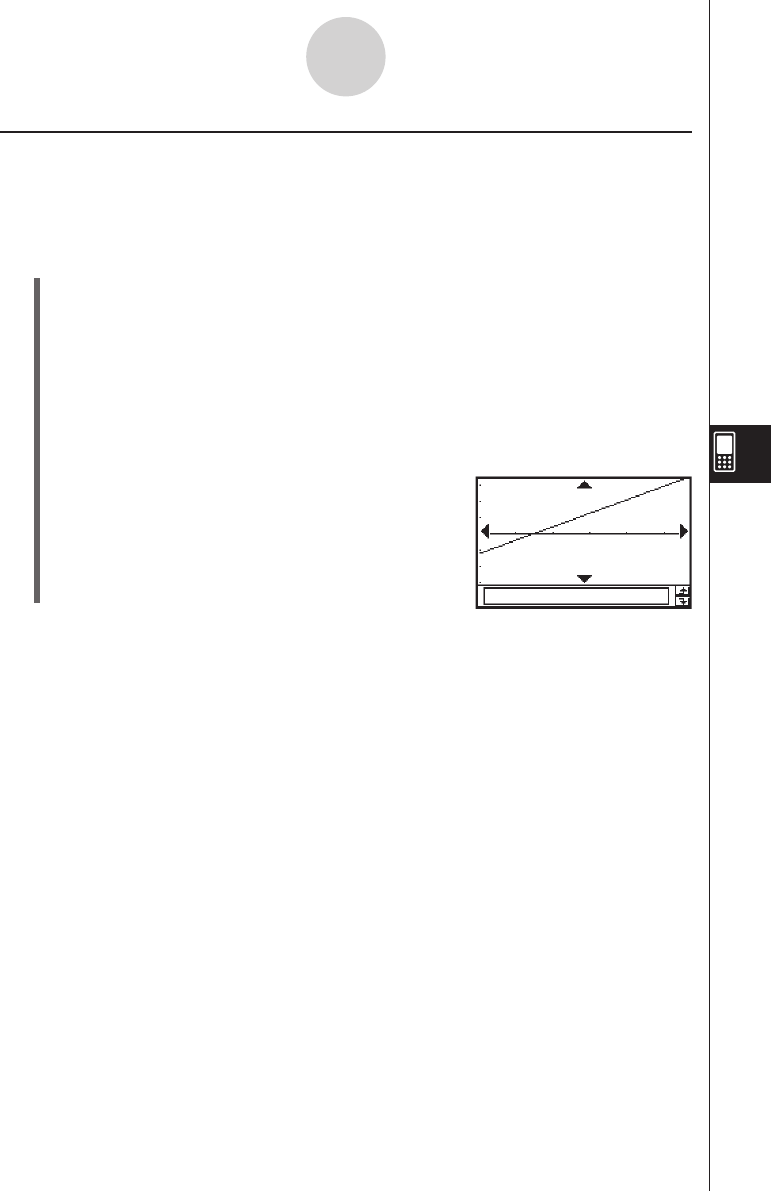
20060301
Drawing a Med-Med Graph
When you suspect that the data contains extreme values, you should use the Med-Med
graph (which is based on medians) in place of the linear regression graph. Med-Med graph is
similar to the linear regression graph, but it also minimizes the effects of extreme values.
u
ClassPad Operation
Start the graphing operation from the Statistics application’s Graph window or List window.
From the Graph window
Tap [Calc] [MedMed Line] [OK] [OK]
"
.
From the List window
Tap [SetGraph][Setting...], or
G
.
On the Set StatGraphs dialog box that appears, configure a StatGraph setup with the
setting shown below, and then tap [Set].
Type: MedMed
Tap
y
to draw the graph.
7-5-6
Graphing Paired-Variable Statistical Data
The following is the Med-Med model formula.
y
=
a
·
x
+
b
a
: Med-Med graph slope
b
: Med-Med graph
y
-intercept
Tip
• When specifying a list of frequency values, make sure that the list contains positive integers
only. Non-integer values (such as those with a decimal part) cause an error during statistical
calculations.


















