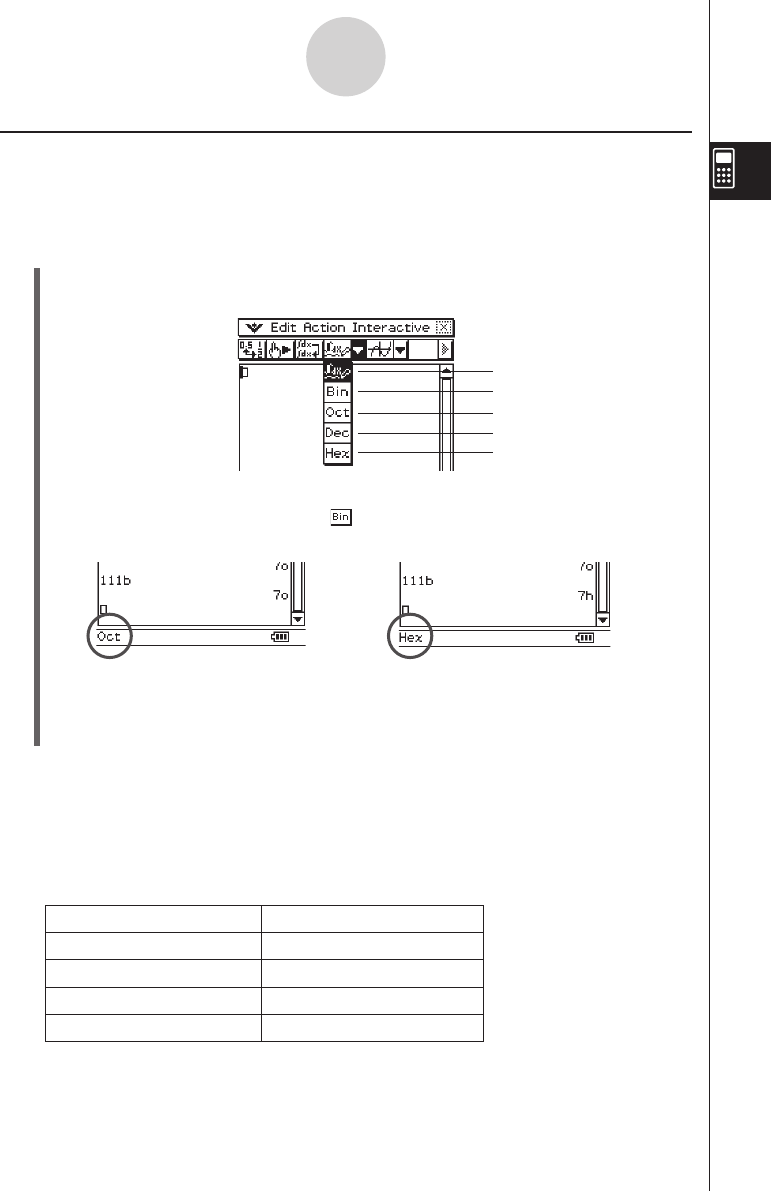
20060301
Selecting a Number Base
Specifying a default number base in the Main application will apply to the current line
(expression/result pair), and to all subsequent lines until you change the default number base
setting. Use the number toolbar’s base buttons to specify the number base.
u
To select the number base for the line where the cursor is located
(1) Tap the down arrow button next to the
<
button.
• This displays a palette of number base buttons.
2-7-3
Specifying a Number Base
(2) Tap the button that corresponds to the number base you want to use.
• To select binary, for example, tap
.
• The currently selected number base is indicated in the status bar.
Normal
Binary
Octal
Decimal
Hexadecimal
(3) Execute the calculation.
• When you press
E
to execute the calculation, the number base you selected in
step 2 is also applied automatically to the next line. You can continue using the same
number base in the next line or change to another number base.
Important!
• A line for which a number base is not specified is called a “normal calculation line.” To
return a line to a normal calculation line, tap
<
in step 2 of the above procedure.
• Calculation results produced by a line for which a number base is specified are followed by
one of the suffixes listed below, to indicate its number system.
Number System
Suffix
Binary b
Octal o
Decimal d
Hexadecimal h


















