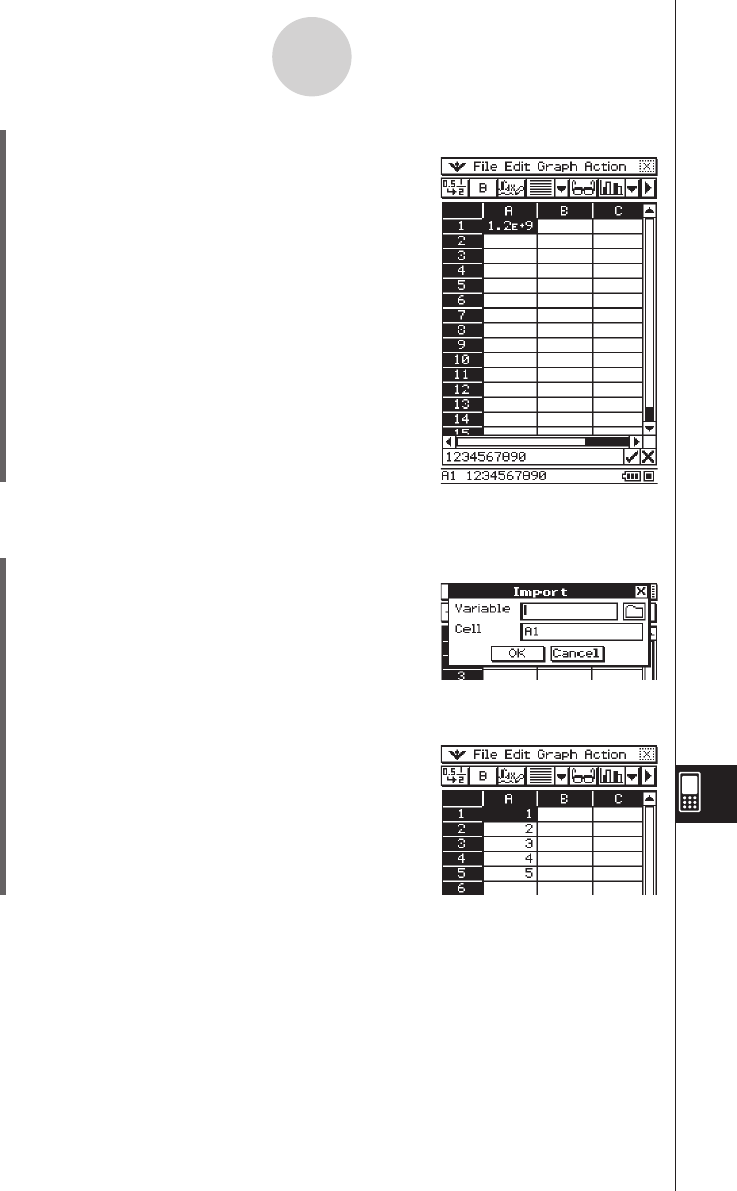
20060301
13-4-22
Editing Cell Contents
(4) After confirming that everything is the way you want, tap [OK].
• This will input the data assigned to the NData variable
(in this case, 1234567890) into spreadsheet cell A1
as shown here.
u
To import the data assigned to a LIST variable
Example: To import the list data {1, 2, 3, 4, 5} assigned to the LData variable at cell A1
(1) Tap cell A1 to select it.
(2) On the [File] menu, tap [Import].
• This displays the Import dialog box along with a soft
keyboard.
(3) Type the variable name (in this case “LData”) into the [Variable] box.
(4) After confirming that everything is the way you want, tap [OK].
• This will input the data assigned to the LData variable
(in this case, {1, 2, 3, 4, 5}) into spreadsheet cells A1
through A5 as shown here.


















