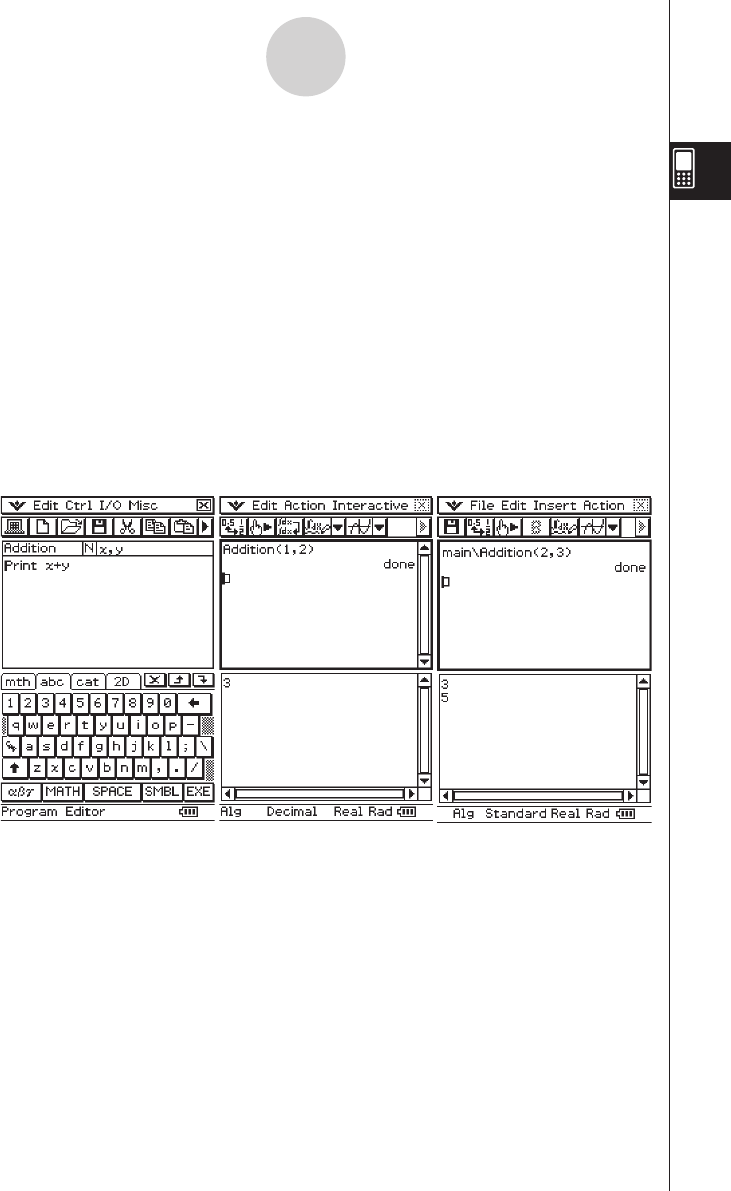
20060301
Main applicationProgramProgram eActivity application
2-13 Running a Program in the Main Application
You can run a program in the Main application or the eActivity application.
Syntax: Folder name\Program name(parameter)
• You do not need to specify the folder name if the program you want to run is in the
current folder. If you leave ClassPad configured with its initial default settings, the
current folder for both the Program application and the Main application is the “main”
folder, so you normally do not need to specify a folder name.
• Unless you change it, the current folder of the eActivity application is the “eAct” folder,
so you always need to specify the folder name. If you want to run a program that is in
the “main” folder, input “main\Program name(parameter)”.
Important!
If the program command “Pause” is used in a program, it is ignored when the program is
called from Main or eActivity.
2-13-1
Running a Program in the Main Application


















