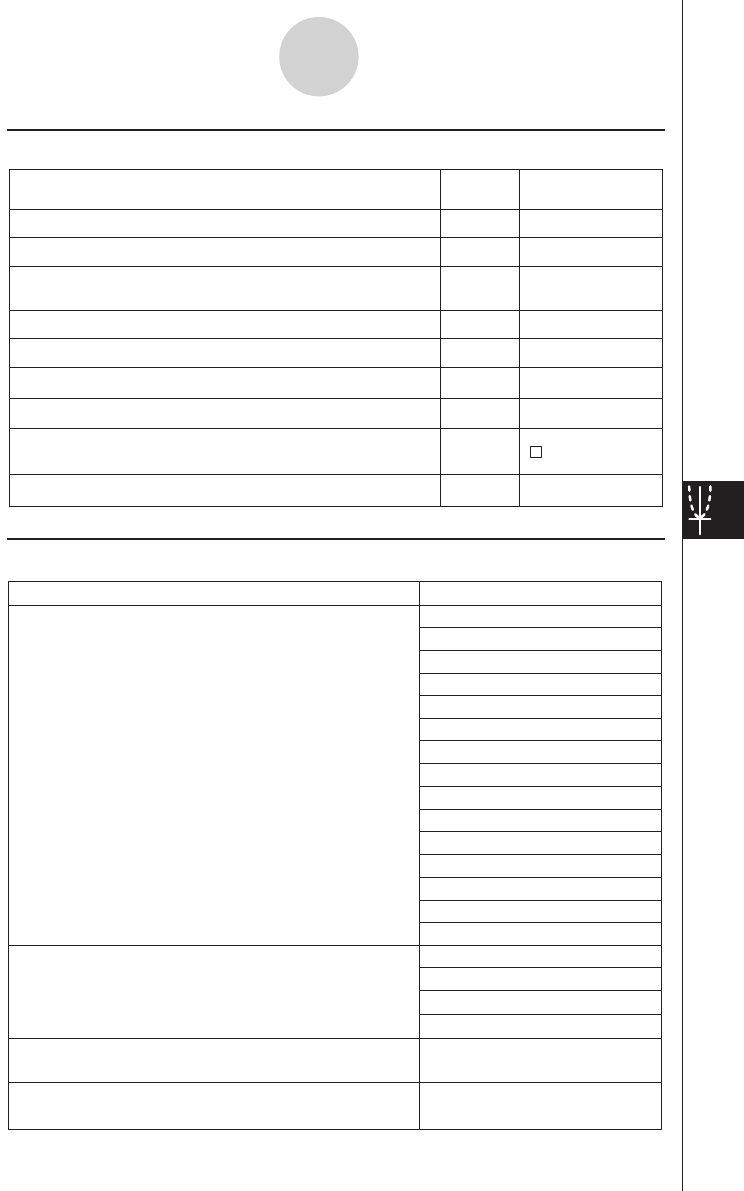
20060301
8-1-5
Geometry Application Overview
k
View Menu
To do this:
Tap this
button:
Or select this
View menu item:
Zoom Box
T
Q
Activate the pan function for dragging the Graph
window with the stylus
Pan
W
Enlarge the display image
Zoom In
E
Reduce the size of the display image
Zoom Out
R
Adjust the size of the display image so it fills the display
Zoom to Fit
q
Turn display of axes and coordinate values on and off Toggle Axes
—
Toggle snapping to the nearest integer coordinate
point on and off
Start a box zoom operation
Select
G
Select a segment, line, or part of a figure (page 8-3-1)
Animation UI
—
Turn the Animation toolbar on and off
Integer Grid
To do this:
Select this Draw menu item:
Point
Line Segment
Infinite Line
Vector
Ray
Circle
Arc
Ellipse - Axes
Ellipse - Foci
Hyperbola
Parabola
Function - f (x)
Polygon
Text
Attached Angle
Measurement
Expression
Display a submenu for drawing a figure of specially
shaped figures (page 8-2-27)
Special Shape
Insert a value or text connected with a displayed figure
into the display (page 8-2-18)
Display a submenu for geometric constructions
(page 8-2-30)
Construct
Draw a figure (page 8-2-1)
Function - Polar
Function - Parametric
k
Draw Menu


















