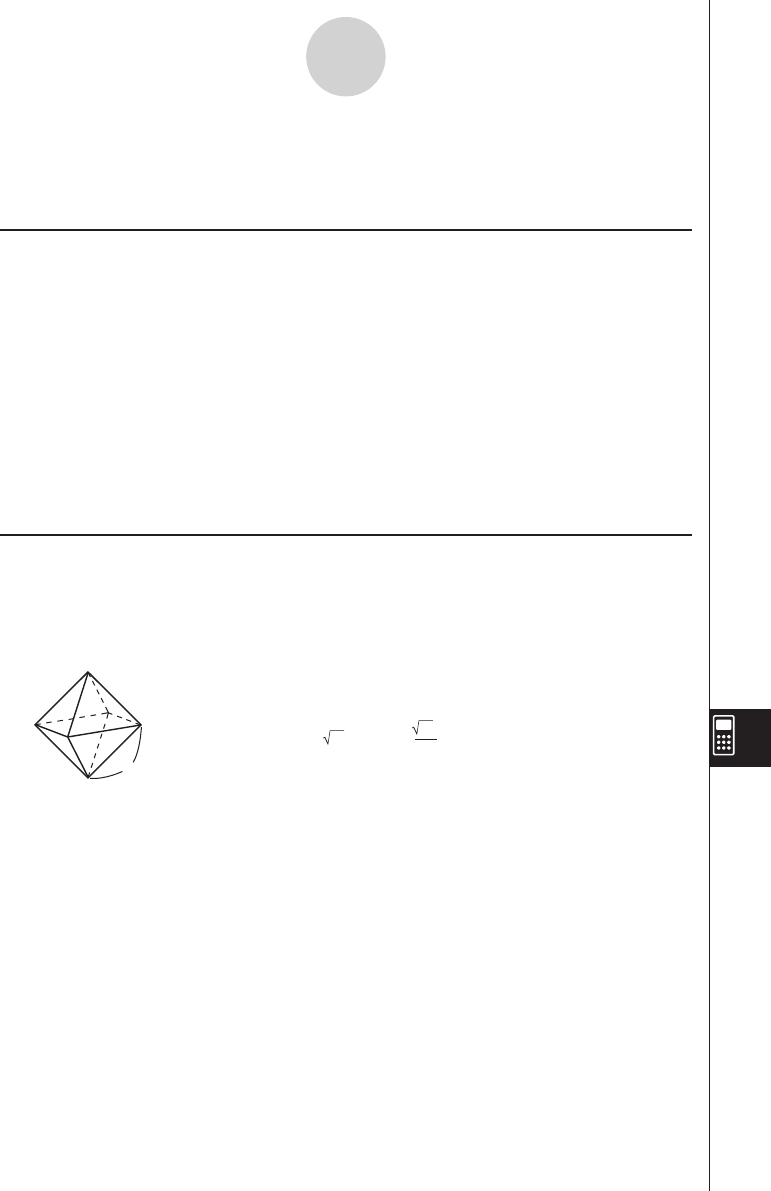
20060301
12-2 Creating a New Program
This section explains the steps you need to perform in order to create a new program.
General Programming Steps
The following are the general steps for creating and running a program.
1. Open a new file.
• Tap
O
, or select the [Edit] menu and then [New File].
2. Input a name and tap [OK].
3. Input the expressions and commands that make up the program.
4. Input display commands as required into the program.
If you do not include display commands in your program, calculation results will not appear
on the display.
5. Save the program.
6. Display the Program Loader window by tapping
)
.
7. Run the program by tapping
p
, or by selecting the [Run] menu and then [Run Program].
Creating and Saving a Program
Example: To create a program named “OCTA” that calculates the surface areas (cm
2
) and
volumes (cm
3
) of three regular octahedrons, the lengths of whose sides are 7, 10,
and 15 cm
The following formulas calculate the surface area S and volume V of a
regular octahedron for which the length of side A is known.
12-2-1
Creating a New Program
A
S = 2 3 A
2
, V =
2
3
A
3


















