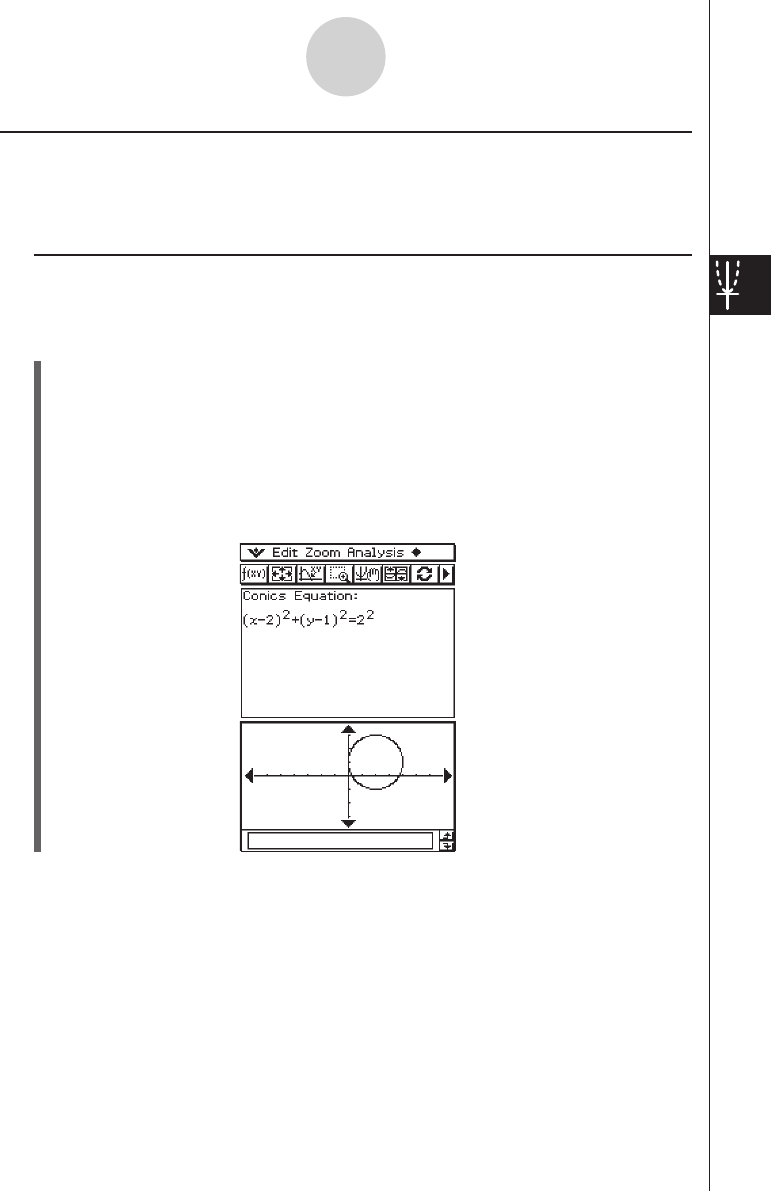
20060301
4-3-4
Drawing a Conics Graph
Drawing a Circle
There are two forms that you can use to draw a circle. One form is the standard form, which
allows you to specify the center point and radius. The other form is the general form, which
allows you to specify the coefficients of each term.
k
Drawing a Circle by Specifying a Center Point and Radius
Example: To draw a circle with a center point of (2, 1) and a radius of 2
u
ClassPad Operation
(1) On the Conics Editor window, tap
q
, or tap [Form] and then [Insert Conics Form].
• This displays the Select Conics Form dialog box.
(2) Select “(X – H)
2
+ (Y – K)
2
= R
2
” and then tap [OK].
• This closes the Select Conics Form dialog box, and displays the selected equation in
the Conics Editor window.
(3) Change the coefficients of the equation as follows: H = 2, K = 1, R = 2.
(4) Tap
^
to graph the equation.


















