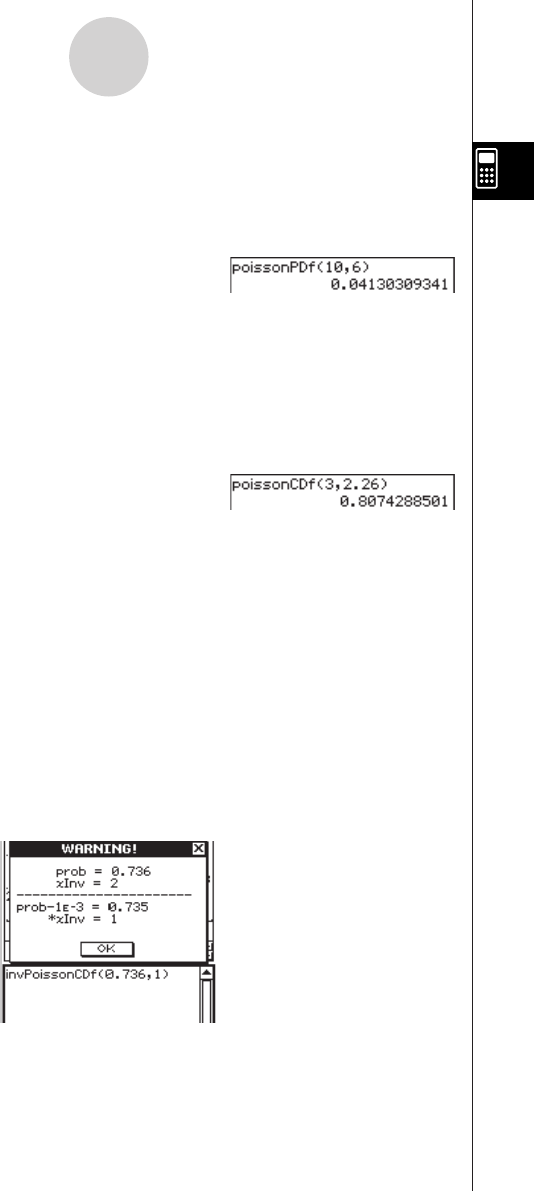
20080201
u poissonPDf
Function: Returns the probability in a Poisson distribution that the success will occur on a
specified trial.
Syntax: poissonPDf (
x,
μ
[ ) ]
Example: To determine the Poisson probability when x = 10,
μ
= 6
Menu Item: [Action][Distribution][poissonPDf]
For more information, see “Poisson Distribution Probability” on page 7-11-17.
u poissonCDf
Function: Returns the cumulative probability in a Poisson distribution that the success will
occur on or before a specified trial.
Syntax: poissonCDf (
x,
μ
[ ) ]
Example: To determine the Poisson cumulative probability when
x = 3,
μ
= 2.26
Menu Item: [Action][Distribution][poissonCDf]
For more information, see “Poisson Cumulative Distribution” on page 7-11-18.
u invPoissonCDf
Function: Returns the minimum number of trials of a Poisson cumulative probability
distribution for specified values.
Syntax: invPoissonCDf (
prob,
μ
[ ) ]
Important!
When executing the invPoissonCDf function the calculator uses the specified prob value
and the value that is one less the prob value minimum number of significant digits (*prob
value) to calculate minimum number of trials values. The results are assigned to the
system variables xInv (calculation result using prob) and *xInv (calculation result using
*prob). The invPoissonCDf function always returns the xInv value only. However, when
the xInv and *xInv values are different, the warning message shown below appears
showing both values.
The calculation results of invPoissonCDf are integers. Accuracy may be reduced when
the first argument has 10 or more digits. Note that even a slight difference in calculation
accuracy affects calculation results. If a warning message appears, check the displayed
values.
2-8-53
Using the Action Menu


















