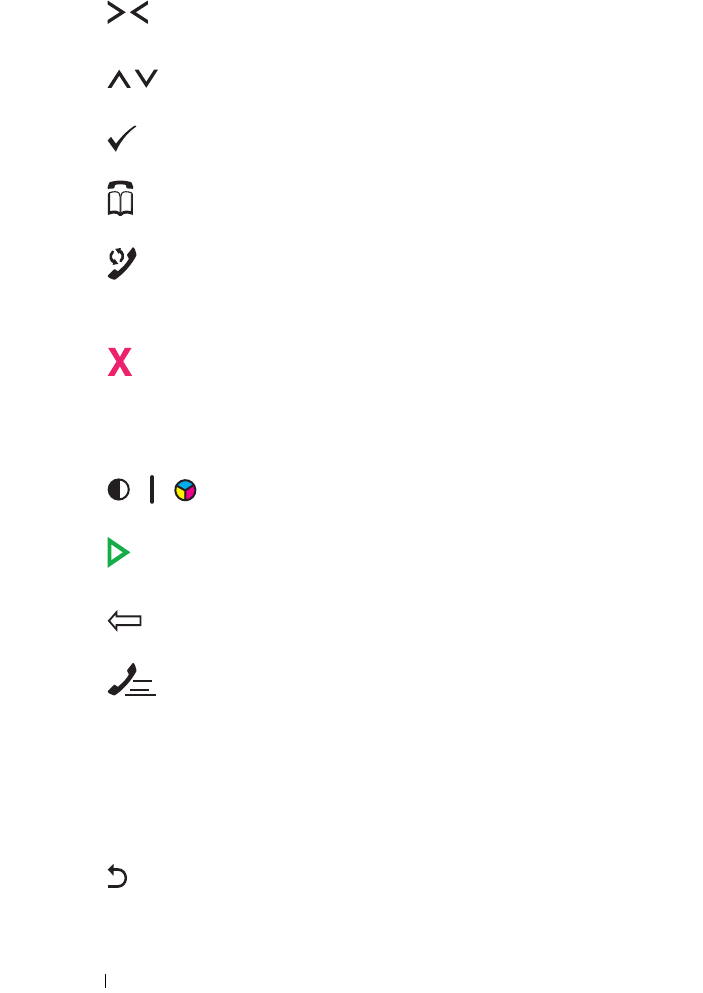
224 Operator Panel
6
button
• Moves a cursor or highlight right or left.
7
button
• Moves a cursor or highlight up or down.
8
(Set)
button
• Confirms the entry of values.
9
(Contacts)
button
• Moves to the Address Book menu for the Fax and Scan services.
10
(Re-dial / Pause)
button
• Re-dials a telephone number.
• Pauses a telephone number.
11
(Cancel)
button
• Cancels the current processing or pending job.
12
B&W / Color LED
• Lights up to indicate which color mode is selected.
13
(Color Mode)
button
• Switches the color mode.
14
(Start)
button
•Starts a job.
15
(Backspace)
button
• Deletes characters and numbers.
16
(Speed Dial)
button
• Calls up a stored telephone number.
17
Numeric keypad
• Enters characters and numbers.
18
AC
(All Clear)
button
• Resets the current setting, and returns to the top menu.
19
(Back)
button
• Returns to the previous screen.


















